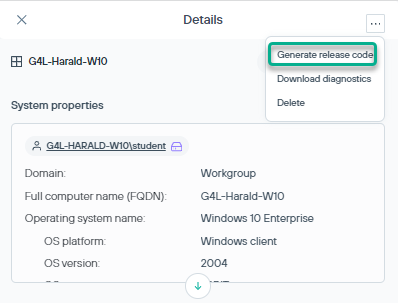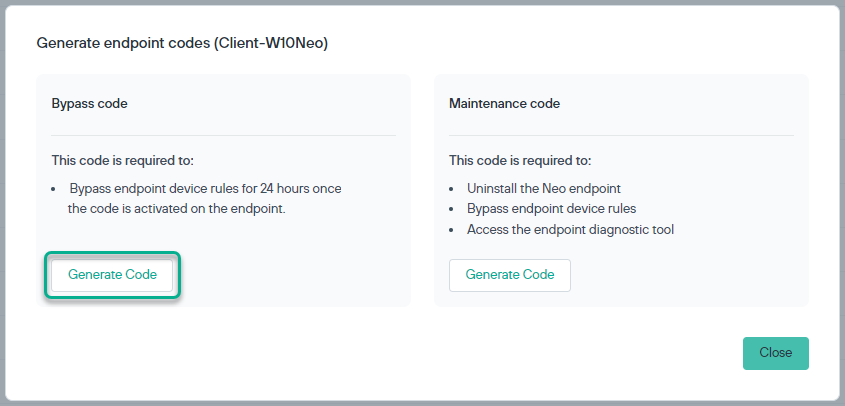Use the Generate Release Code menu option on the Endpoint managementDetails section to generate an endpoint
specific release code.There are two types of code that you can generate:
- Bypass code: This code is required to bypass endpoint device rules for 24 hours once the code is activated on the endpoint. All device activities will be still monitored by
Forcepoint Data Security Cloud | DLP during this period.
- Maintenance code: This code is required to uninstall the agent running on the endpoint, bypass endpoint device rules, and access the endpoint diagnostic tool.
Steps
-
Go to Endpoint management.
-
Click a specific endpoint in the displayed list of endpoints. It displays the Details pane.
-
On the top right click the three dots, and select the Generate Release Code menu option.
-
You can select from either Bypass codeor Maintenance code as per need:
-
Copy the generated code that suits your requirement and share the same with the user.
-
Log on to the endpoint and navigate to the Devices tab on the endpoint console.
-
Enter the bypass code generated.
-
Click Apply.