Web performance monitor
The web performance monitoring tool is a page that allows you to determine whether the cloud service is introducing latency and adversely affecting performance and end- user experience when accessing certain websites.
To run a test, click the Monitoring tool link on the page, then enter the web address that you want to test.
Depending on your policy and current location, you may also be required to enter a registered user’s email address and password (see Access Control tab for when and why this is required).
The test sends a request to the specified website both directly and via the proxy to which you are connected. The results show the time to receive the first and last bytes of the web page returned for each direct and proxied request. The median first byte latency provides the best indication of how the cloud service feels to an end user, (i.e., generally how quickly the page starts to display). The median last byte latency provides an indication of how quickly the page is completely displayed, even though the end user begins to read or even click another link before the page is displayed completely.
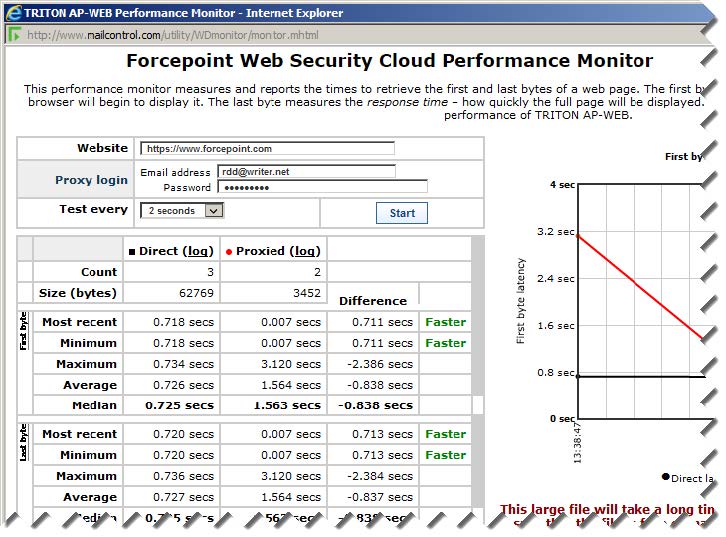
The results are affected by any local network and Internet connectivity issues and cannot be assumed to prove where a fault lies if a website is responding slowly. However they do provide a good indication of whether a slow website response is a cloud-related issue or a problem with the website being accessed.