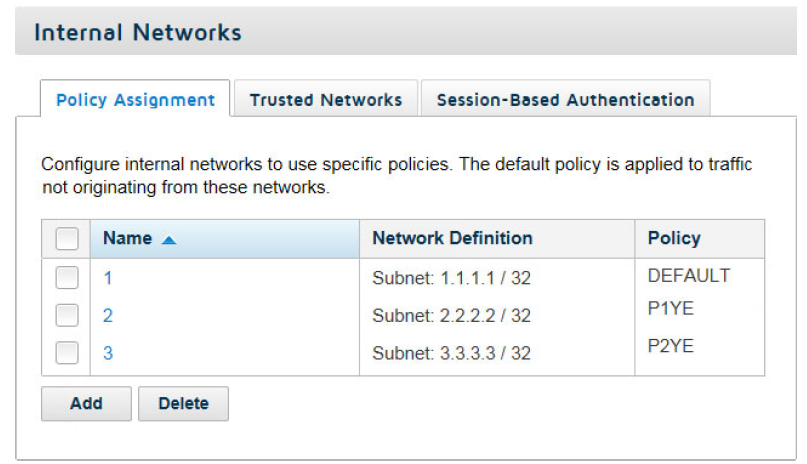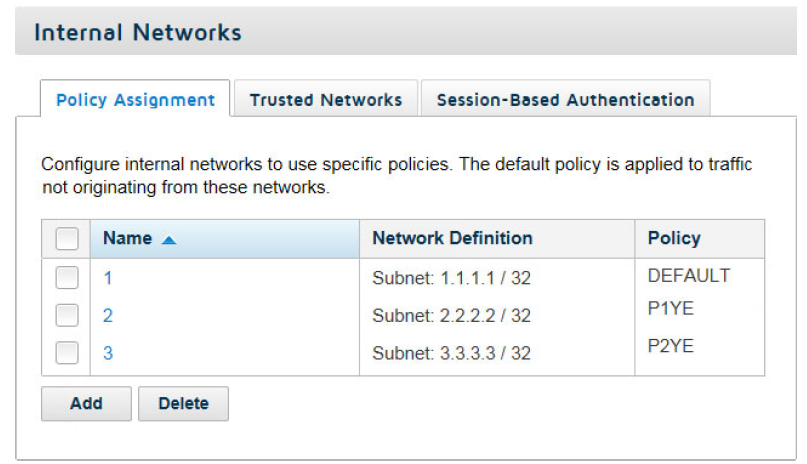
Use the Internal Networks section of the page to optionally:
- Assign different policies to different internal networks.
- Identify trusted networks for which incoming or outgoing traffic, or both, should not be analyzed.
- Configure session-based authentication for specific networks.
To begin:
Steps
-
Select the Policy Assignment tab and click Add to identify a network to which you want to assign a policy other than the appliance
default. In the Add Policy Assignment dialog box:
- Enter a unique Name for the network.
- Use the Type list to indicate how you want to identify the network (IP address, Subnet, or IP range).
- Enter the subnet, address, or range.
- Select a Policy from the drop-down list.
- Click Add.
Repeat these steps for each internal network to which you want to assign a policy.
Note that networks (IP address ranges and subnets) may not overlap, and you can assign only one policy to each network.
-
Select the Trusted Networks tab and click Add to identify IP addresses or address ranges whose traffic should not be analyzed. In the Add Trusted
Network dialog box:
- Enter a unique Name for the network.
- Use the Type list to indicate how you want to identify the network (IP address, Subnet, or IP range).
- Enter the subnet, address, or range.
- Indicate whether to Bypass analysis for traffic from this network, Bypass analysis for traffic to this network, or both.
- Click Add.
Repeat these steps for each internal network whose incoming or outgoing traffic, or both, should not be analyzed.
-
Select the Session-Based Authentication Tab and click Add to define network addresses and IP address ranges that should use session-based authentication.
The defined addresses will be authenticated based on a cookie sent to the browser on the local machine.
This authentication is valid for the length of time defined in the Session timeout drop-down list (under General).
- Enter a unique Name for the network.
- Use the Type list to indicate how you want to identify the network (IP address, Subnet, or IP range).
- Enter the subnet, address, or range.
- Click Add.
Repeat these steps for each internal network that will use session-based authentication.
Note: When session-based authentication is enabled, policy SSL decryption rules that apply to sites or categories with the Confirm action are not currently supported.