Once the Admin creates the RBI Profile, he/she can verify the RBI isolation without the need to use the Forcepoint Data Security Cloud | SSE policy.
To test the RBI Profile, follow the below steps:
Steps
-
In the Forcepoint Data Security Cloud | SSE portal, navigate .
- Click the Profile Name for which you want to carry out the test.
The RBI Profile dialog box opens with the fields populated.
-
Click the Test RBI Profile Object tab.
-
Enter the URL on which you want to test the RBI Profile and then click Test.
Based on the
Isolation Behavior you have selected, an intermediate web page may open warning that the website you are trying to visit is isolated.
Note:
Users may see block page in the following scenarios:
- If the SmartEdge agent on the user's device does not support encryption/decryption and the agent version is older than 1.4.7
- Stale date and timestamp.
-
Click Continue to visit the website and to test website if it is working as per RBI Profile that you have set it up.
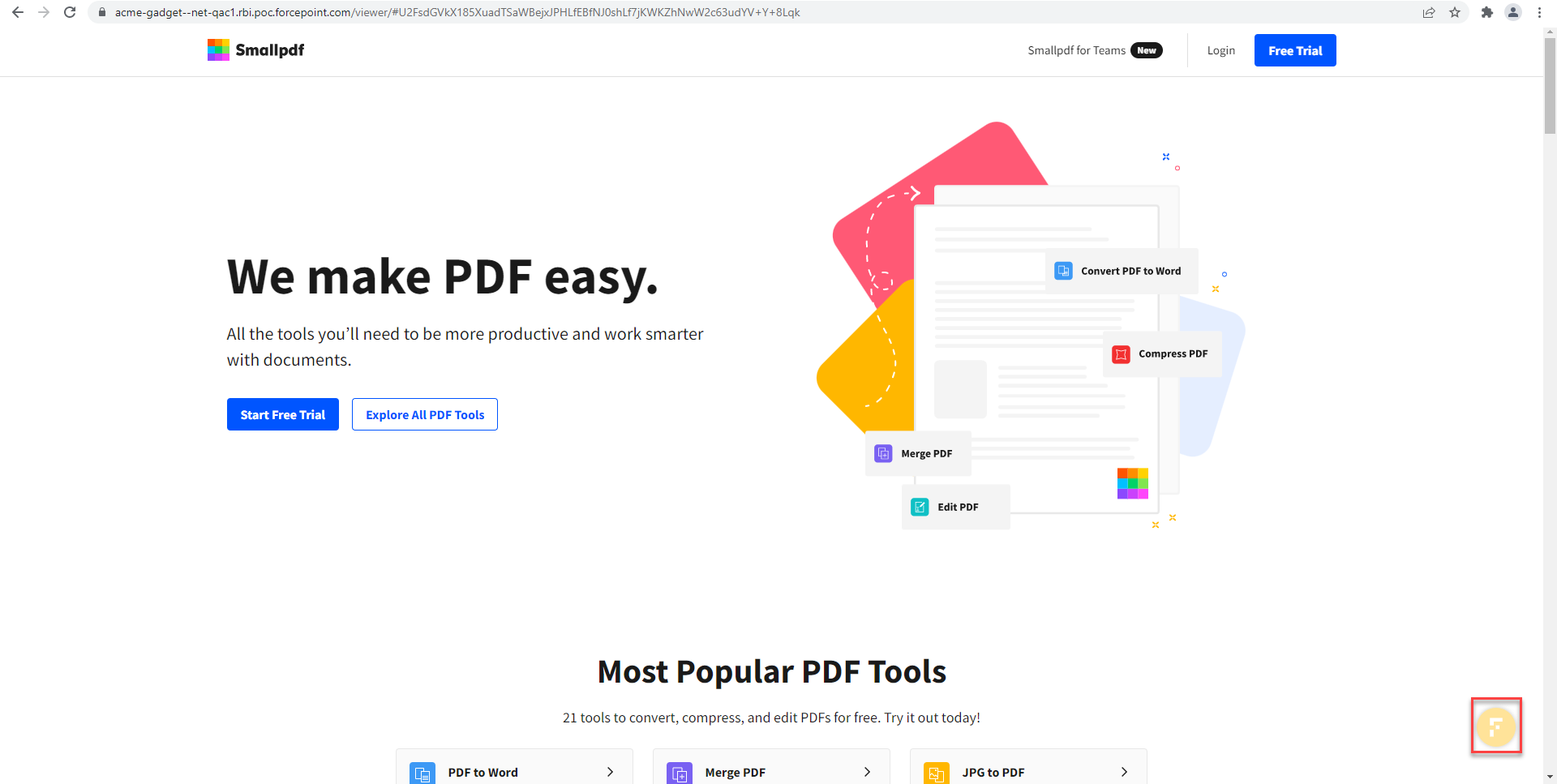
You can click the Forcepoint icon at the bottom right corner of the page to view Session ID, IP Address, URL, Threat Score and Category details.