Settings
Configure notification, tenant, policy, override isolation mode, and override user agent settings under the Policy section:
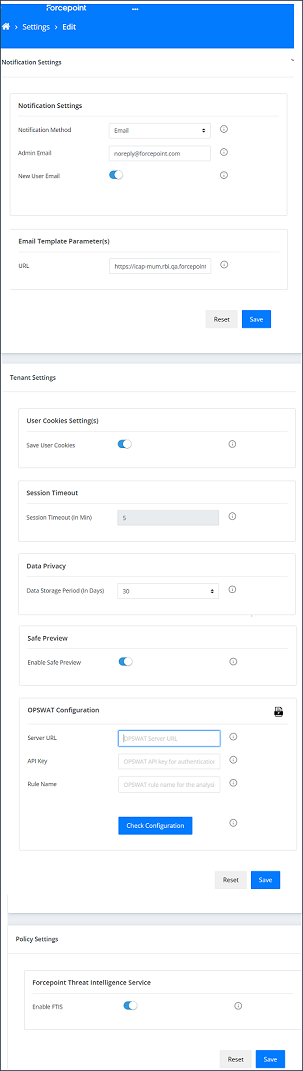
| Widgets | Description |
|---|---|
| Notification Settings | Configures the settings for sending notifications to Forcepoint RBI administrators. You can choose to send notifications over email, or choose to send no notifications. |
| Email Template Parameter(s) | Configures the URL from where administrators can make all necessary configurations in Forcepoint RBI. You must configure this field with the tenant URL
(https://<mycompany>rbi.forcepoint.net).Note: You can set this parameter one time only. After it is saved, you cannot edit it.
|
| User Cookies Setting(s) | Saves cookies for external websites accessed through Forcepoint RBI to ensure accessibility and user experience. Anonymous user cookies are not saved. Note: This setting is applicable for
signed in users only. Forcepoint RBI v5.5 only allows anonymous users.
|
| Session Timeout | Indicates the time in minutes of inactivity before Forcepoint RBI terminates the session. |
| Data Privacy | Configures the number of days that user-identifiable data should be stored. |
| Safe Preview | Enables or disables the Safe Preview mode, that allows a user to safely preview a file in a pop-up window before the user can download the file. Note:
|
| OPSWAT Configuration | Configures OPSWAT Content Disarm and Reconstruction to support sanitization and reconstruction of files during file download or upload policy. Note:
|
| Forcepoint Threat Intelligence Service | Enables the Forcepoint Threat Intelligence Service (FTIS) to power Safe Surf, Smart Isolation, Smart Redirection, and category-based policies. |
| Override Isolation Mode | Selects the type of isolation mode for a category, or a URL to override the isolation mode that is determined by FTIS. |
| Override User Agent | Configures the user agent to use for rendering a URL. The configured user agent overrides the user agent that is selected by default for the URL. |
 icon. For more information about Forcepoint RBI static IP list per region,
see
icon. For more information about Forcepoint RBI static IP list per region,
see