Disabling Forcepoint DLP Endpoint
Important: Disabling the endpoint software introduces possible vulnerabilities, because you are no longer receiving the protection provided by Forcepoint DLP Endpoint.
- On the Forcepoint DLP Endpoint screen, click Disable.
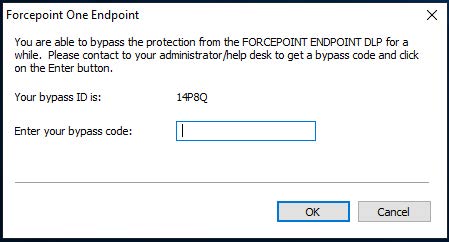
- Report the bypass ID to your Forcepoint DLP administrator.
- Enter the bypass code supplied by the administrator.
- Click OK.
The Forcepoint DLP Endpoint software is disabled for the length of time specified when the bypass code was created. When the bypass protection expires, the Disabled icon (![]() ) on the task bar updates to the Default icon (
) on the task bar updates to the Default icon (![]() ).
).