Forcepoint Web Security Endpoint packages downloaded from the Forcepoint Cloud Security Gateway Portal (Cloud deployments)
ZIP files downloaded from the Forcepoint Cloud Security Gateway Portal (Forcepoint Web Security endpoint packages) contain the Websense Endpoint.msi file.
- Copy Websense Endpoint.msi to the endpoint machine.
- From the command prompt, run the following command (with the straight quotes around the msi file name) as an administrator:
"Websense Endpoint.msi" WSCONTEXT=<token>where <token> is the WSCONTEXT string shown in the GPO code string on the page in the Web Security module of the Forcepoint Security Manager or the page in the Forcepoint Cloud Security Gateway portal. For example,
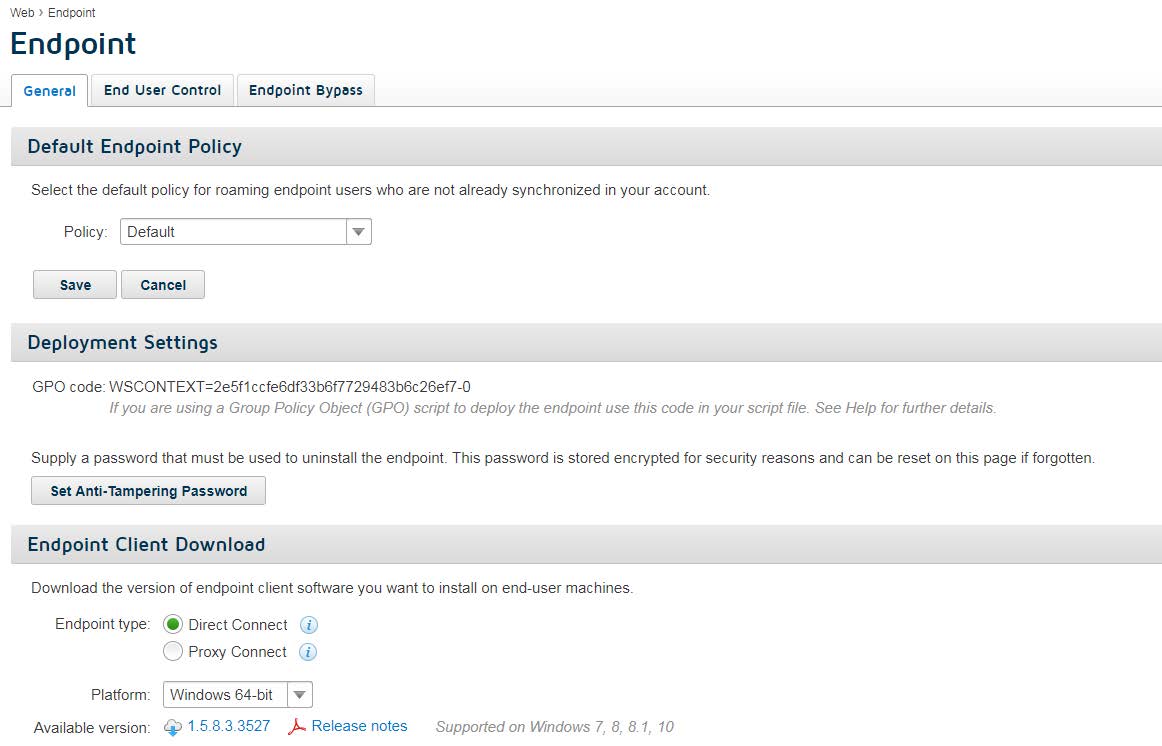
The WSCONTEXT string used to identify your organization to the hybrid or cloud service must be included in the command string. Each account has its own WSCONTEXT string. Roaming and remote users use this string to connect to your specific account.