Each Fiber Optic Kit includes two 10GbE SPF+ transceivers (NIC cards).

Steps
-
Power off the chassis.
-
Slide an optical transceiver into the P1 (and optionally P2) NIC opening in Switch A1 at the back of the chassis.
The bottom of the switch is depicted at the left in the diagram below. Port A1/P1 can be either Te1/2/1 or Te1/2/2; see the X Series Switch
Configuration guide.
Do not force the transceiver into place. The transceiver slides easily into the existing NIC opening when inserted correctly.
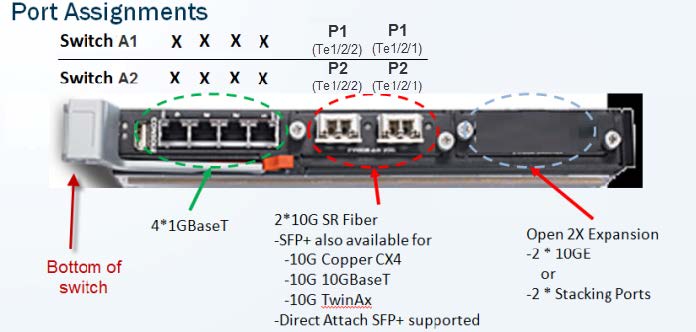
-
Use a fiber optic cable to connect the P1 interface on switch A1 to your network. The X10G switch requires an SC connector at the switch-end of the fiber optic cable.
-
Other cabling depends on your site’s setup. Follow the X10G Quick Start Poster for guidance.
If you are not using fiber optic cables, no optical transceiver kit is required. Instead, connect an SFP+ copper cable (provided) to the P1 interface on switch A1.
For additional setup instructions, see the X10G Getting Started Guide.

