V Series appliance models supported with version 8.5.5
Version 8.5.5 is supported on these V Series appliances:
| V20000 | V10000 | V5000 |
|---|---|---|
| V20000 G1 | V10000 G4 | V5000 G4 R1 |
| V10000 G4 R2 | V5000 G4 R2 |
Older V10000 G2 and V5000 G2 appliances, known as revision 1 (R1) or revision 2 (R2) appliances, are not supported with version 8.0.0 and higher. These models stopped shipping:
| V10000 G2 R1 | Third quarter, 2011 |
| V5000 G2 R1 | First quarter, 2012 |
| V10000 G2 R2 | Third quarter, 2017 |
| V10000 G3 R1 | Fourth quarter, 2018 |
If you plan to upgrade from any version of 7.x to any version of 8.x, you should verify the full hardware platform model of the appliances you plan to upgrade.
In some cases your hardware platform information is available on the page in the Appliance manager. Refer to the System Information box at the top of the page.
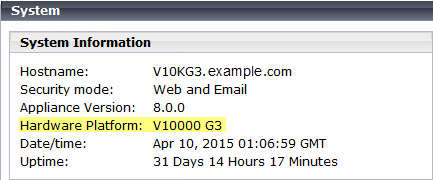
This will tell you if you have a G3 or G4 appliance. However, for V10000 G2 and V5000 G2 machines, the summary does not indicate whether the appliance is an R1 or R2 model. V5000 G2R2 is not supported on v8.5.5.
If you have a G2 appliance, use the following steps to determine if it’s R1 or R2 hardware.
- Record your appliance service tag numbers (STN). You can find the STN printed on the pull out tag on the front of the appliance, behind the bezel (if installed). The STN is a 7 character code (for example: 9DZTBQ1).
- Contact Forcepoint Technical Support and request assistance in identifying the full model version of your appliances.