SSL Certificate Alerts
The SSL certificate Alerts, added with v8.9.1, show a warning notification on the Dashboard about the upcoming expiration date or show an error notification on the Dashboard when the SSL Certificate expired, SSL certificate ca.cer file is missing, or SSL certificate ca.cer file corrupted.
The Alerts display one of the following messages:
- SSL Certificate ca.cer is about to expire in [x] days (DD/Mon/YYYY)
- SSL Certificate ca.cer has expired on DD/Mon/YYYY
- SSL certificate ca.cer file is missing
- SSL certificate ca.cer file is corrupt
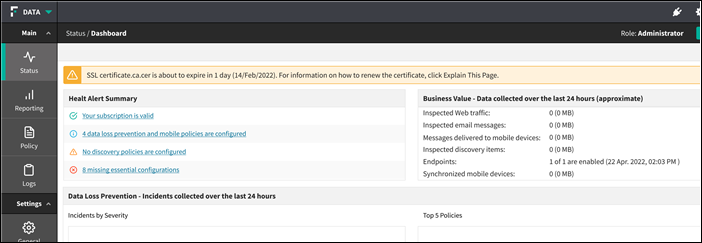
Note: To resolve the DLP SSL Certificate expiring issue, you must have an updated DLP Certificate Authority (DLP ca.cer) or you have to renew the same. See the article Forcepoint DLP CA.CER Certificate Expires Every 5 Years / DLP Certificate Recreation
Procedure for more information.