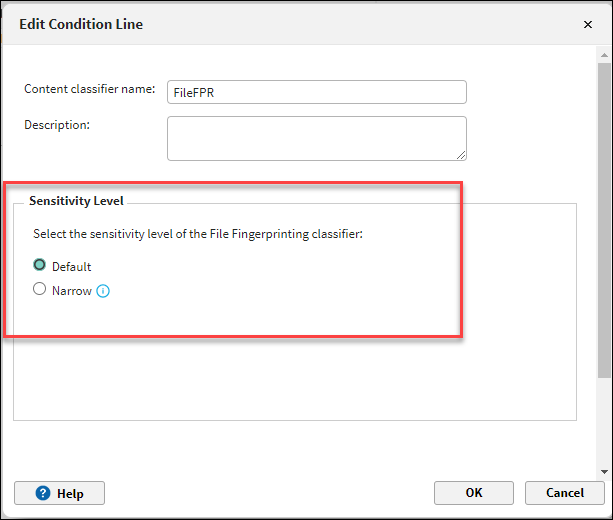General tab
Two types of fingerprint classifiers can be added: files or database records. The General tab displays all classifiers from both types. Sort or filter columns to locate a specific classifier.
Database Fingerprint
When a database records classifier is highlighted, the bottom of the screen displays the field (or column) names of the selected table. Select the fields to scan (up to 32 per table).
For endpoints, the number of fields selected for a database fingerprinting classifier can affect accuracy. For the most accurate results, scan 3 or more fields.
- If only one field is being scanned, set a minimum threshold of 5 to reduce the likelihood of unintended matches. (When an administrator attempts to set a lower threshold, the system changes it to 5.)
- If you 2 fields are scanned, set the minimum threshold to 3 or more. (Trigger an incident when 3 or more field1/field2 combinations are detected.)
| Number of Fields | Minimum Threshold |
|---|---|
| 1 | 5 |
| 2 | 3 |
| 3 or more | 1 |
If a condition applies to both network and endpoint resources, the threshold is changed for the endpoint only. Network resources retain the threshold you define on the Properties tab.
For more information on creating fingerprint classifiers, see Database fingerprinting section,
File Fingerprint
When configuring a fingerprinting classifier for DLP and Discovery policies, applicable to both rules and exceptions, you can modify the sensitivity level settings from the Condition tab. This feature ensures that the policies are aligned with the desired security parameters.
- Navigate to .
- Add a new rule or select an existing rule.
- Under Condition tab, click on hyperlink in Properties.
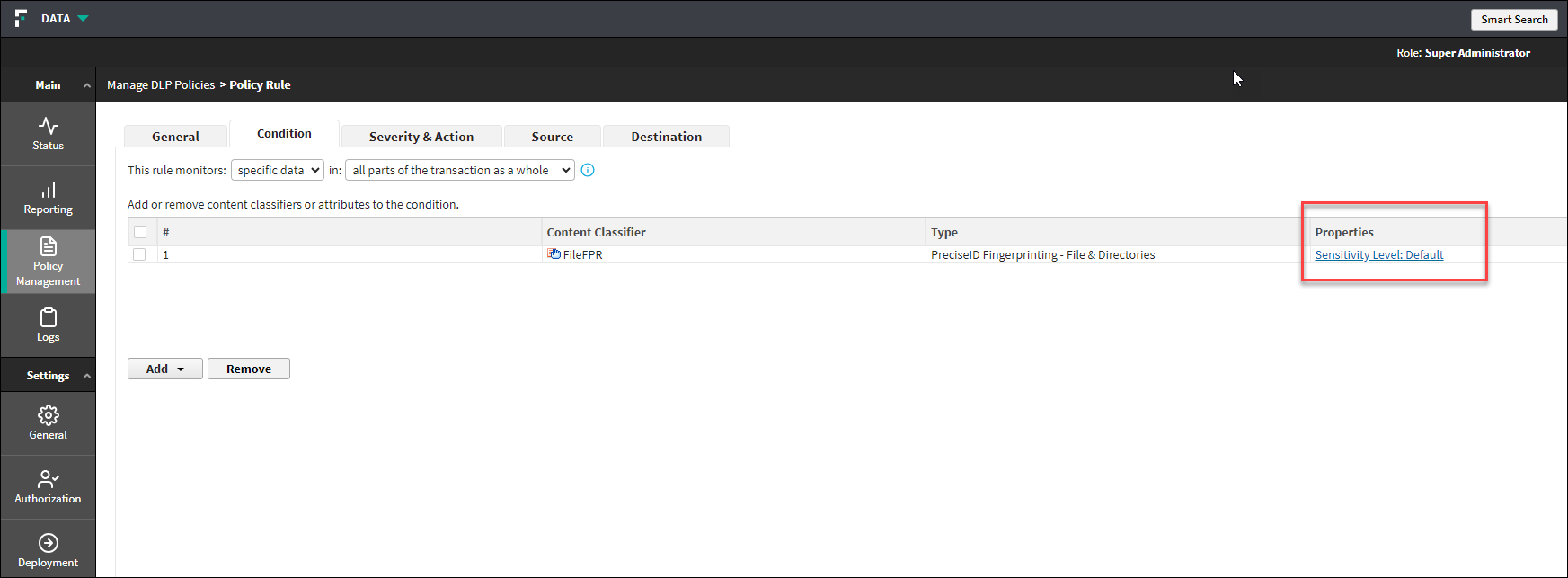
Edit Condition Line page opens.
Name of the content classifier and Description are displayed.
- From Sensitivity Level section, select the sensitivity level of the File
Fingerprinting classifier from the following options.
- Default
- Narrow
When Narrow option is enabled, the Data Loss Prevention (DLP) algorithm modifies various indicators. Notably, it increases the minimum text volume required for file similarity reports, which consequently decreases the number of matches.
Note: When the selected File Fingerprinting classifier is configured with the Exact Match method, the sensitivity level is fixed and cannot be modified. File similarity is consistently measured at 100%. - Click OK.