Configuring Microsoft Admin Credentials
You can configure the Microsoft admin credentials to enable MIP decryption on non-endpoint channels or to import the MIP labels.
Steps
- Open the Microsoft Information Protection Properties page.
-
Select one of the following credentials from the Credentials type drop-down.
- Application user credentials - This option is used for MIP decryption on non-endpoint channels or for importing the MIP labels.
- System admin credentials - This option is used for importing the MIP labels only. This information is not stored on the Forcepoint servers.
Note: MIP decryption on endpoints does not need credentials to work. -
If you select Application user credentials, do the following:
- Enter the following information for activating the MIP server decryption or import labels.
- Tenant ID
- Client ID
- Client secret
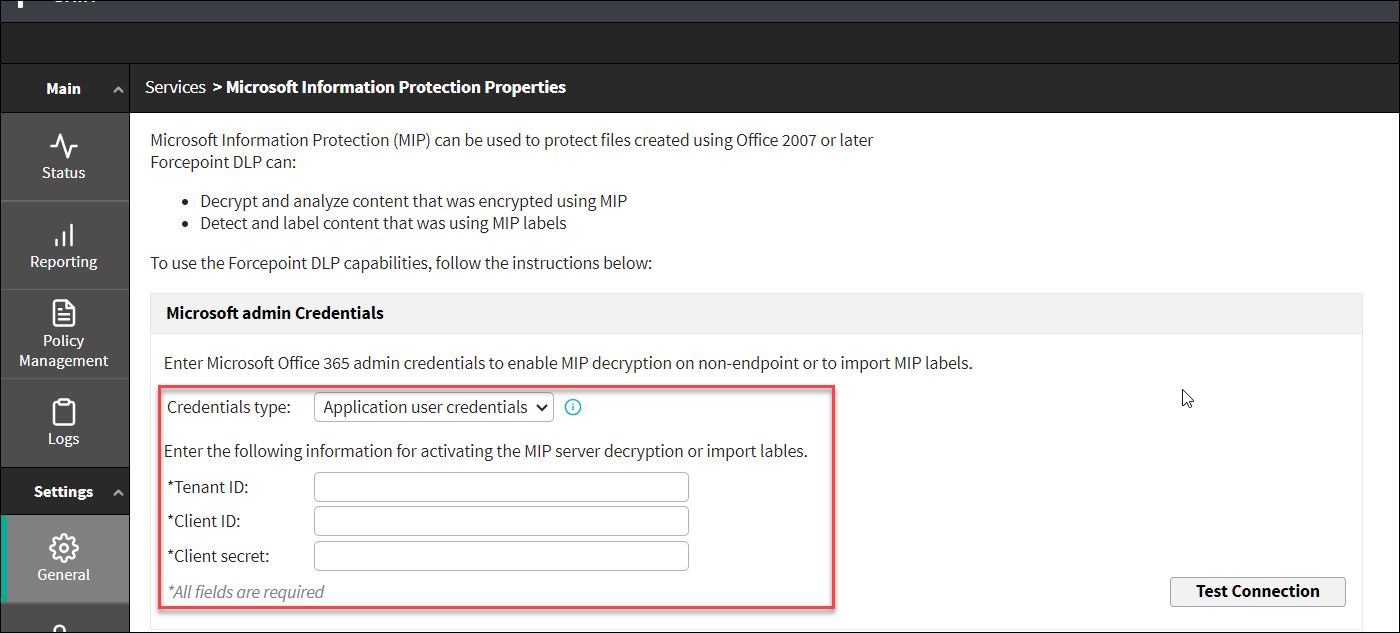
-
If you select System admin credentials, do the following:
- Enter the following information for activating the MIP server decryption or import labels.
- User name
- Password
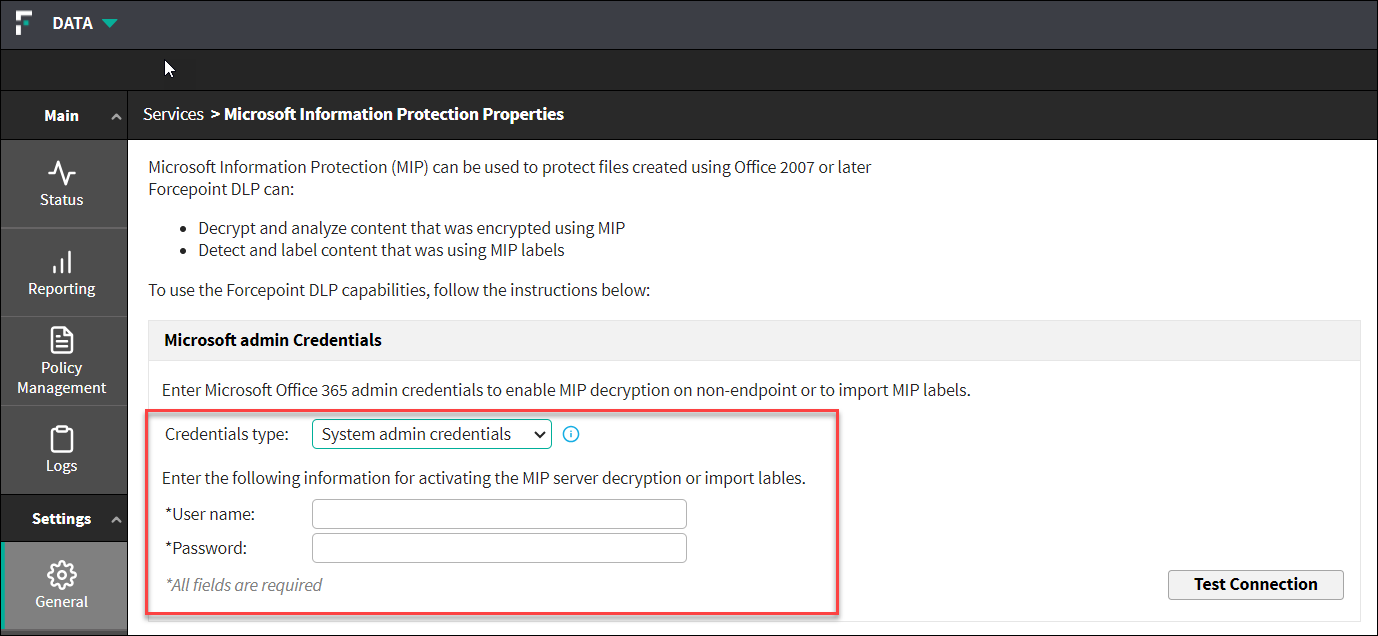
-
To test the connection, click Test Connection.
If the connection fails, verify the credentials you entered.