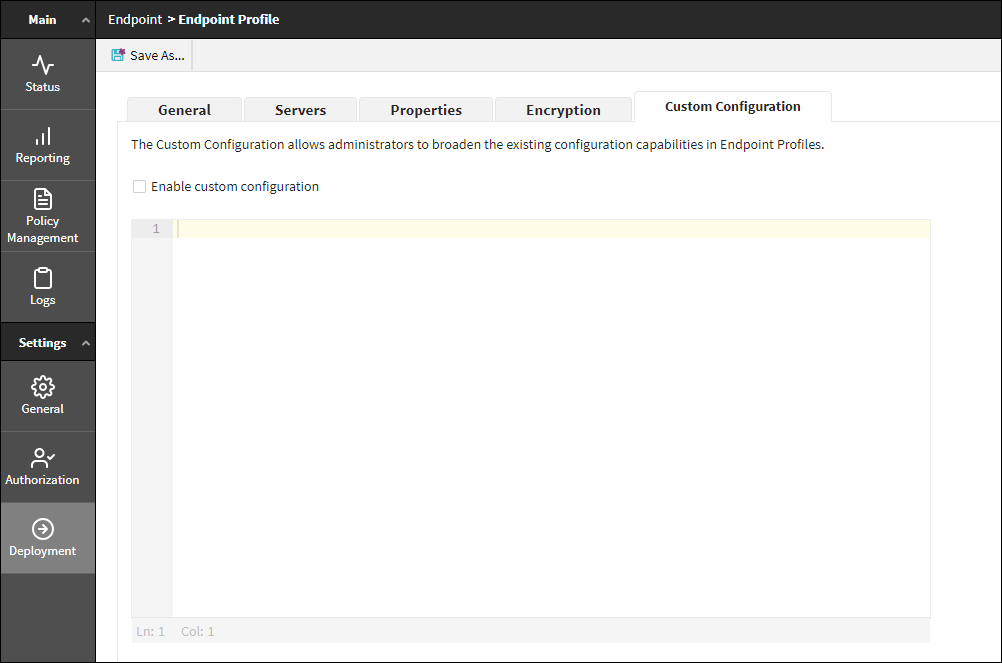Endpoint profile: Custom Configuration tab
Before you begin
The custom configuration allows administrators to broaden the existing configuration capabilities in endpoint profiles. The Custom Configuration tab provides a checkbox for enabling/disabling the custom configuration in the endpoint profile. By default, the custom configuration checkbox will be disabled.
Note:
-
This feature is only available for the administrator role with Manage custom configuration permission.
To add Manage custom configuration permission to the role, navigate to , mark the Manage custom configuration checkbox under Manage endpoint profiles in Deployment section.
- This feature is available starting with Forcepoint F1E v24.11 and later versions.
- Detailed instructions for modifying the available custom configuration settings will be featured in an upcoming Knowledge Base Article.
To enable the custom configuration, complete the following steps.