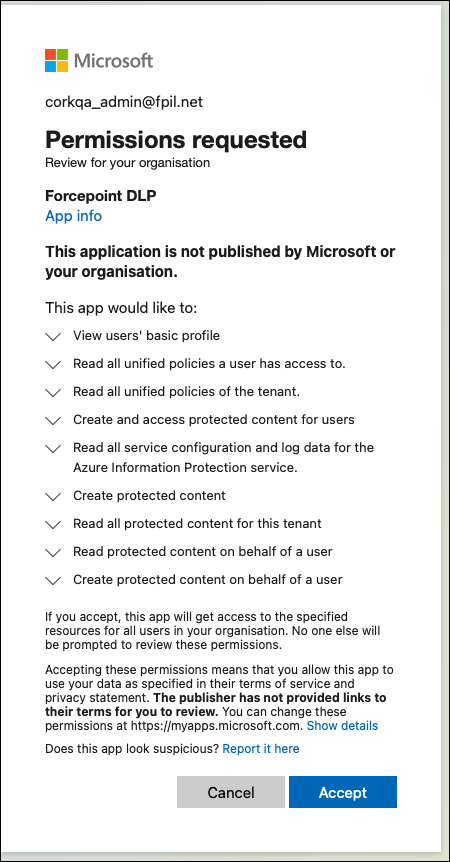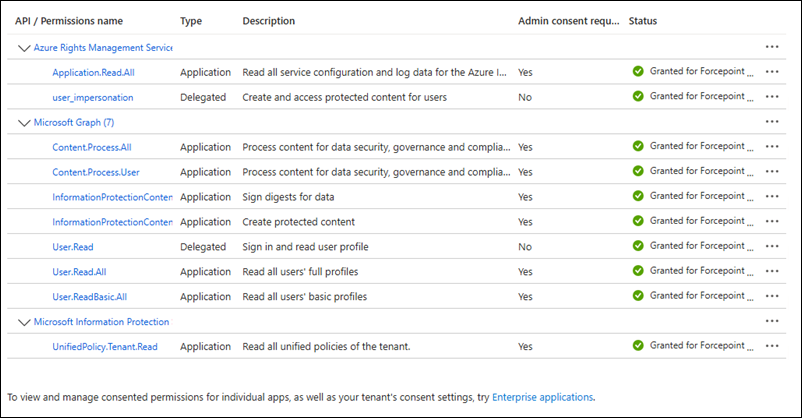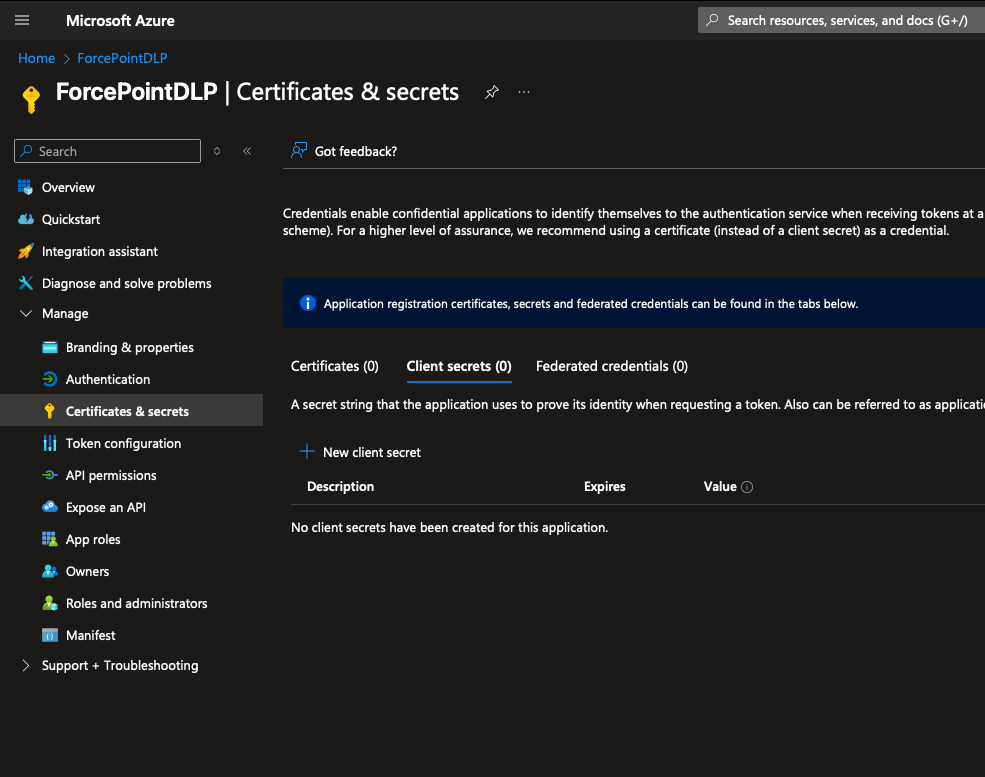Configuring Microsoft Information Protection
You can configure the Microsoft Information Protection Properties page to decrypt and analyze Microsoft Office files encrypted by Microsoft Information Protection (MIP).
Microsoft Information Protection (MIP) can be used to protect files created using Office 2007 or later. You can configure to import MIP labels for detection (for more information about creating file labeling classifiers for detection, see File Labeling section), and for labeling (for more information about configuring labels in an action plan, see Forcepoint Data Discovery options section).
Forcepoint DLP can perform the following:
To configure the Microsoft Information Protection Properties page, do the following:- Decrypt and analyze content that was encrypted using MIP.
- Detect and label content that was using MIP labels.