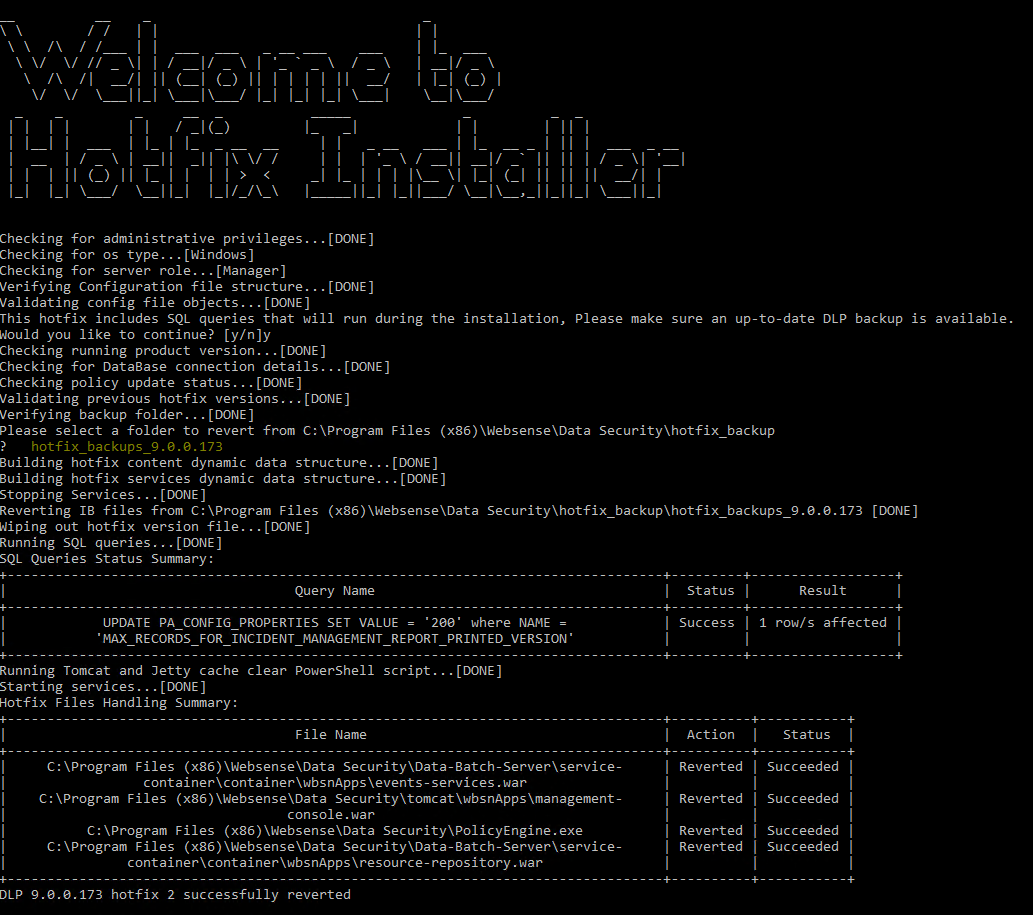Hotfix installation can be reverted in case of a failure.
Complete following steps, in case you need to revert:
Steps
-
On Windows command line run the following command:
Forcepoint_DLP_8.9.1_Windows_HotfixX.exe -r
On Linux command line run the following command:
./Forcepoint_DLP_8.9.1_Linux_HotfixX -r
Note: Revert work flow is similar to the installation work flow except for the backup process.
-
Select a folder to revert from:
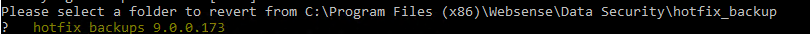
Note: Files are copied back from the backup folder to the original destination on the DLP system, and the designated revert SQL queries are run.
At the end of the process, the installer prints a revert summary on the console and the log file.
Following is an example output from a revert session: