Introducing remediation scripts
Remediation scripts extend discovery and DLP functionality by allowing administrators configure how the system responds to specific types of incidents.
Each script can be run by a policy engine, endpoint agent, or management server when an incident is triggered.
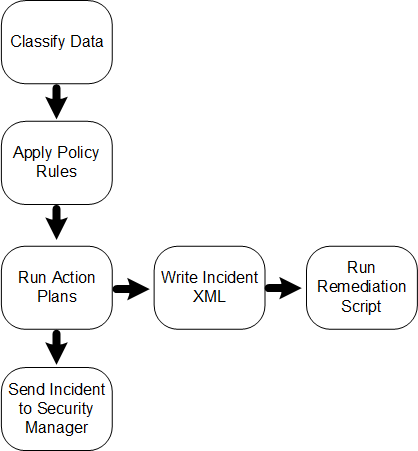
Configure remediation scripts in the Data Security module of the Forcepoint Security Manager. Remediation scripts are considered resources, so they are managed from the page (see Remediation scripts in the Forcepoint DLP Administrator Help).
Remediation scripts can be supplied with optional credentials, based on the operating system in which they run:
| Windows Server Policy Engine | Linux Server Policy Engine | Windows Endpoint | Linux Endpoint | |
| With supplied credentials | Impersonate the supplied credentials | Not supported | Impersonate the supplied credentials | Not supported |
| Without supplied credentials | Impersonate the user running the policy engine | Effective UID of root | LocalSystem | Not supported |