🠕
Release Notes
Discover new features and modifications of your favourite product with every
release.
Integrating Forcepoint Web Security with CASB (Cloud App Control license
required)
Forcepoint Appliances Getting Started Guide
Forcepoint V Series, X Series and Virtual Appliance Upgrade Guide
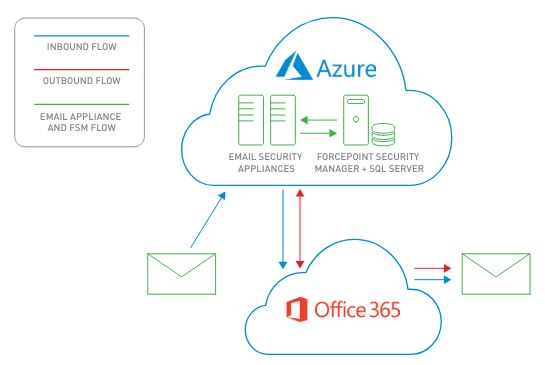
Deployment & Installation Guides
Ensure a smooth setup with deployment and installation
guides, designed to get your systems up and running with minimal effort.
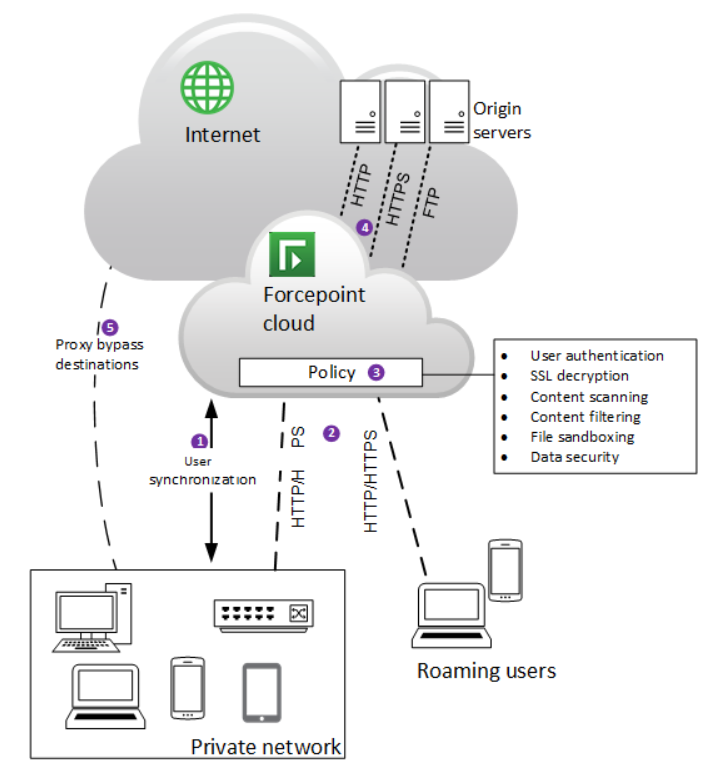
Configuration & Management Guides
Simplify your setup and administration processes with our detailed guides,
ensuring optimal performance and easy management of your systems.
Forcepoint Appliances Command Line Interface (CLI) Guide
Troubleshooting Guides
Diagnose and resolve issues quickly with our detailed
troubleshooting guides, ensuring minimal downtime and optimal performance.
Reporting Guides
Unlock the full potential of our reporting tools with step-by-step instructions
and best practices for generating insightful data reports.
Reference Guides
Access detailed information and technical specifications for
every aspect of our software, designed to support your development and troubleshooting needs.