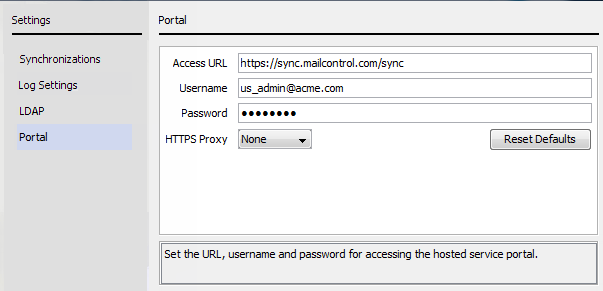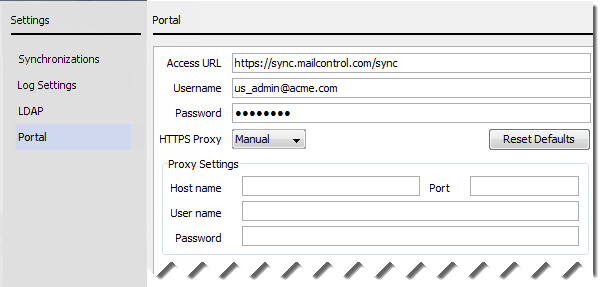Setting up your cloud service connection
Important: When you first run the Directory Synchronization Client, you synchronize directory information to a file. This enables you to confirm that the synchronization is
configured to your requirements before you upload your data to the cloud portal.
The Directory Synchronization Client connects to your cloud account using HTTPS.
Create a dedicated administrator account in the cloud portal with directory synchronization permissions to use solely for the synchronization process. Consider extending the password expiration date for this account, to avoid having to regularly update it. For more information, see Working with LDAP Directories in the portal Help.
To set up your connection in the Sync Client settings window: