How do I open a secure message?
You can receive a secure message in almost any email client. A secure message is received in your inbox with the encrypted attachment named message_zdm.html.
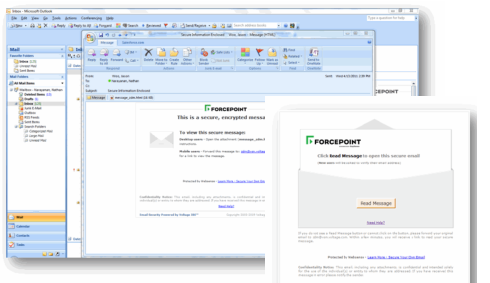
To read a secure email, click the message_zdm.html attachment. Next, click the Read Message button on the page that opens in your Web browser.
If you’re a first-time user, you’ll be asked to register. You’ll have to provide your name and set a password. Another email message will be sent to you to verify that you are the owner of the email address.
If you are a registered user, you’ll just need to provide your password and authenticate. When the authentication process completes, the secure email will be displayed in your Web browser.