How do I add an attachment to the secure email?
You can add an attachment to your email when replying or forwarding. You can send all types of files as attachments, including word processor or spreadsheet documents, audio files, image files, Web pages saved as HTML files, and more.
To add attachments to your secure email, click Choose File in the Attach field and select a file.
The selected file is uploaded immediately. To remove attachments, click the Remove link.
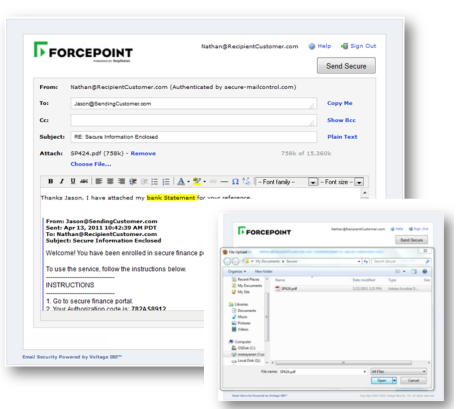
Note: There is a limit of 15MB for attachments that you can add into a secure message.