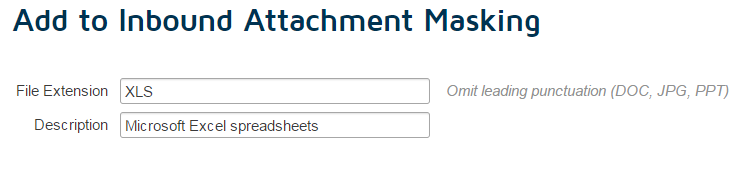Editing Content Filtering rules
To view and edit the current content filtering rules for a policy, click the Content Filter tab.
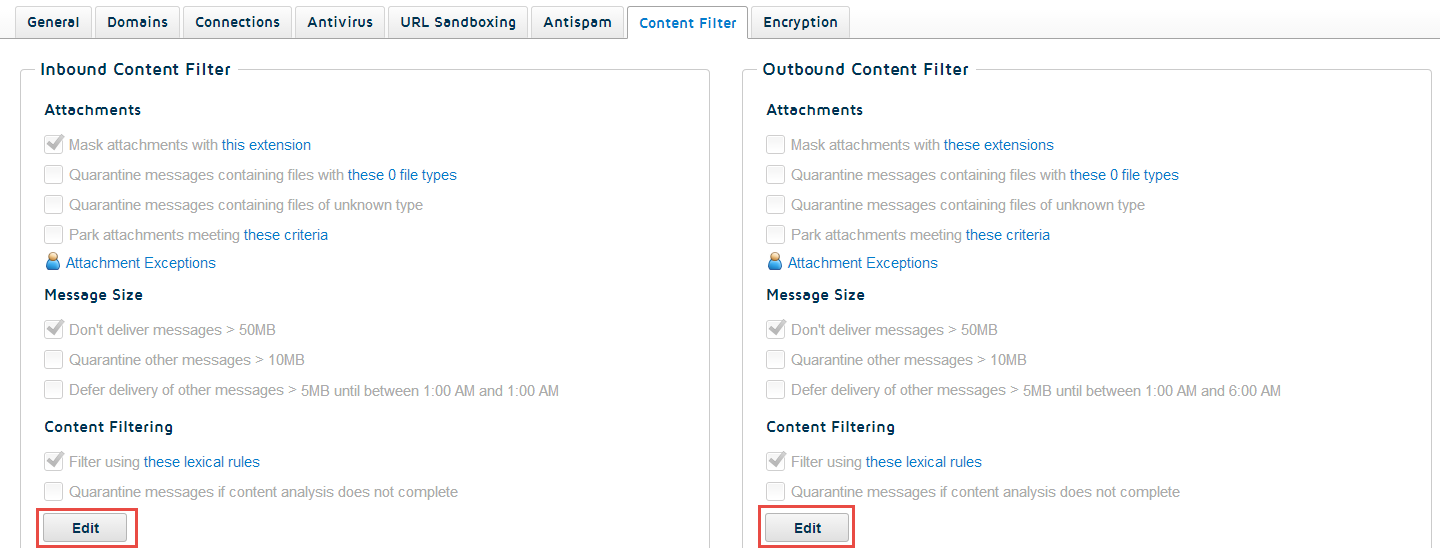
For example, if an administrator wants to set up an inbound content filter that masks attachments with an XLS file extension: