Components in the Forcepoint Network Security Platform solution
The Forcepoint Network Security Platform solution includes Security Engines, SMC server components, and SMC user interface components.
Figure: Components in the Forcepoint Network Security Platform solution
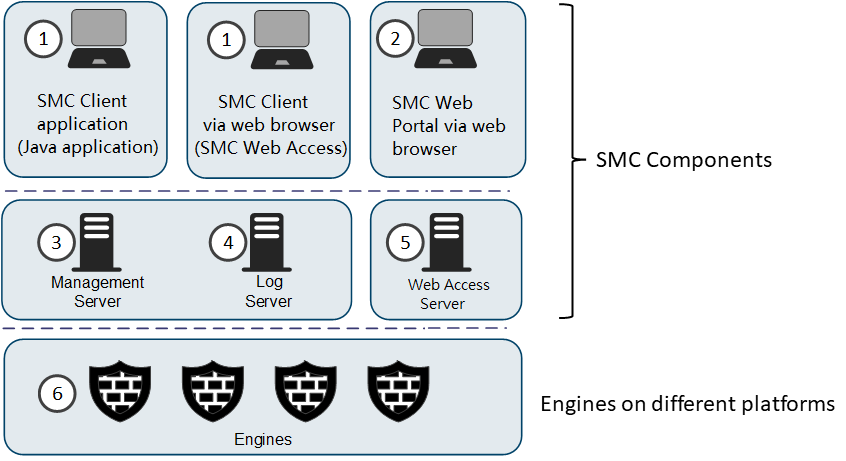
- 1
- The SMC Client is the user interface for the SMC, used for all configuration and monitoring tasks. You can install the SMC Client as an application on your local workstation or access it on Management Server or Web Access Server using a web browser. You can have an unlimited number of SMC Clients.
- 2
- The SMC Web Portal is a browser-based, read-only user interface that provides limited access to configuration, logs, and reports on the Management Server. Configuring and using the Web Portal is optional.
- 3
- The Management Server is the central component for system administration. A single Management Server can manage different types of Security Engines and Log Servers.
- 4
- The Log Server stores traffic logs that can be managed and compiled into reports. In addition, Log Servers also:
- Correlate events
- Monitor the status of Security Engines
- Displays real-time statistics
- Forward logs to third-party devices
- 5
- The Web Access Server provides additional scalability for administrators using SMC Client via web browser. Configuring and using this component is optional.
- 6
- Security Engines process and inspects traffic. A single Security Engine installation can used for multiple purposes,
depending on its configuration:
- Layer 3 Firewall with VPN and SD-WAN capabilities
- IPS or Layer 2 Firewall with Layer 2 Interfaces
- IDS with a capture interface