Changing subscription details
If you have selected the Allow end users to modify report content option when setting up your Personal Email Subscriptions, end users can configure the system to send themselves message reports at any time interval. To define subscription details, they click the link Change Subscription.
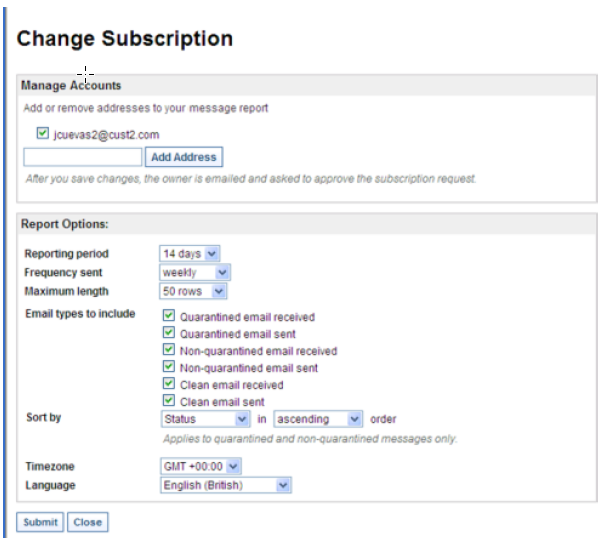
On the Change Subscription screen, users can specify the following subscription:
- Manage Accounts
Do they want to consolidate the report data for multiple aliases or email accounts into one report? (See Consolidating email report data).
- Report Options
- What time period do they want reported: the last 1, 2, 7, 14, or 30 days?
- How often should the report be delivered: daily, weekdays, weekly, biweekly, or monthly?
- How many rows do they want on each page in the report: 20, 50, 100, 200, or 500?
- What sections do they want included in the report: quarantined suspicious messages received or sent, non-quarantined suspicious messages received or sent, clean messages received or sent?
- In what order do they want the information about quarantined and non- quarantined messages to appear: status, date/time, subject, from, or to? Ascending or descending?Note: Subscriptions to the message report lapse after 93 days. 62 days after subscribing, each time users receive a report, they are reminded that they should renew their subscription.
- What time zone should the report assume?
- In what language do they want the report delivered? 14 languages are supported:
- Czech
- Dutch
- English (U.K. and U.S.)
- French
- German
- Greek
- Italian
- Polish
- Portuguese (Brazilian)
- Romanian
- Slovak
- Spanish
- Swedish
Regardless of the settings for the scheduled report, users can request a report by following the process outlined in Requesting a message report.