Example: Layer 2 Firewall Capture Interfaces in Passive Firewall mode
An example of deploying a Layer 2 Firewall in Passive Firewall mode.
The administrator at company B wants to set up a Single Layer 2 Firewall and deploy it in Passive Firewall mode using SPAN ports on the switch to duplicate packets for inspection. The following illustration shows the interfaces of the Layer 2 Firewall in Passive Firewall mode with Capture Interfaces.
Figure: Capture Interfaces with SPAN
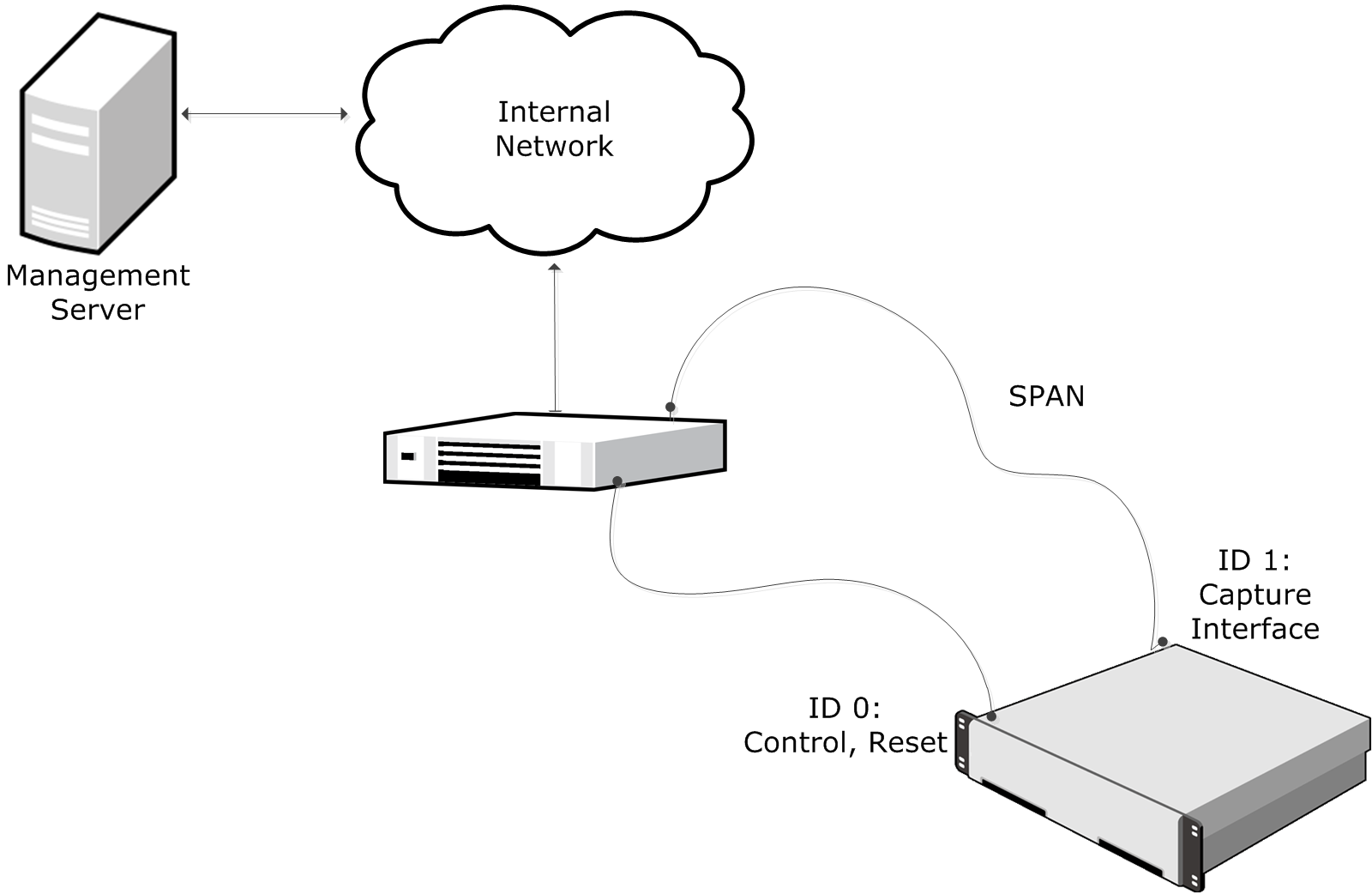
In this example, Interface ID 0 is a Normal Interface used for management connections and sending TCP Reset responses. Interface ID 1 is a Capture Interface used for capturing network traffic from the network switch for inspection.
The administrator does the following:
- Creates a Single Layer 2 Firewall element and selects the Log Server to which the Layer 2 Firewall engine sends its log data.
- Defines Interface ID 0 as a Normal Interface and adds an IP address to it.
- The IP address on Interface ID 0 is automatically selected as the Primary Control IP address because Interface ID 0 is the first Normal Interface with an IP address.
- Defines Interface ID 1 as a Capture Interface and selects Interface ID 0 as the Reset Interface.
- Saves the initial configuration of the engine in the Management Client.
- Maps the interface IDs to the physical interfaces in the Engine Configuration Wizard and makes initial contact with the Management Server.
- Installs a Layer 2 Firewall Policy in the Management Client to transfer the configuration to the engine.