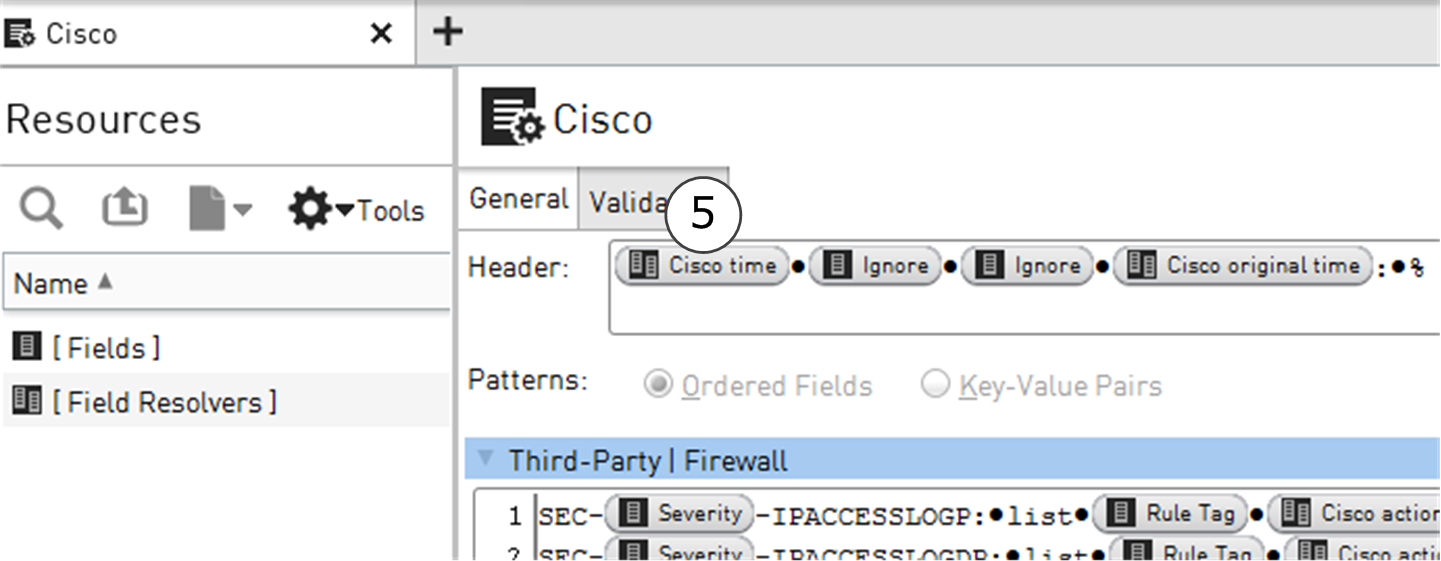Create Logging Profile elements
A syslog packet consists of three parts: <PRI>, HEADER, and MSG. In a Logging Profile element, you define patterns for converting the MSG part of the syslog packet to a Secure SD-WAN Manager log entry.
| Section | Description |
|---|---|
| <PRI> |
Contains facility and priority information. The Log Server automatically extracts the Facility value from the <PRI> part and converts it to the Syslog Facility field in Secure SD-WAN Manager logs. You do not define patterns for mapping this section in the Logging Profile. |
| HEADER |
Contains a time stamp and the host name or IP address of a device. The Log Server automatically extracts the data in the HEADER part. This section is optional in syslog packets, so not all devices send this data. |
| MSG | Contains the text of the syslog message. In the Logging Profile, you define the mapping for parsing this part of the syslog packet. |
For more details about the product and how to configure features, click Help or
press F1.
Steps
Logging Profile Properties dialog box
Use this dialog box to define the properties for a Logging Profile.
| Option | Definition |
|---|---|
| Name | The name of the element. |
| Category (Optional) |
Includes the element in predefined categories. Click Select to select a category. |
| Comment (Optional) |
A comment for your own reference. |