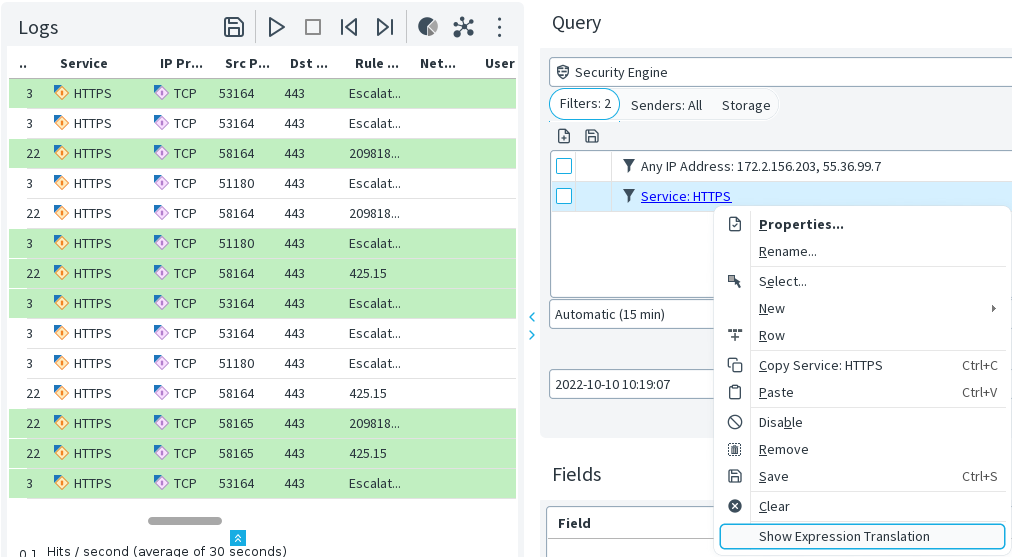Get field IDs and constant values to use in filters
You can use the Management Client to get field IDs and constant values to use in filters.
For more information about using the Management Client, see the Forcepoint Next Generation Firewall Product Guide.