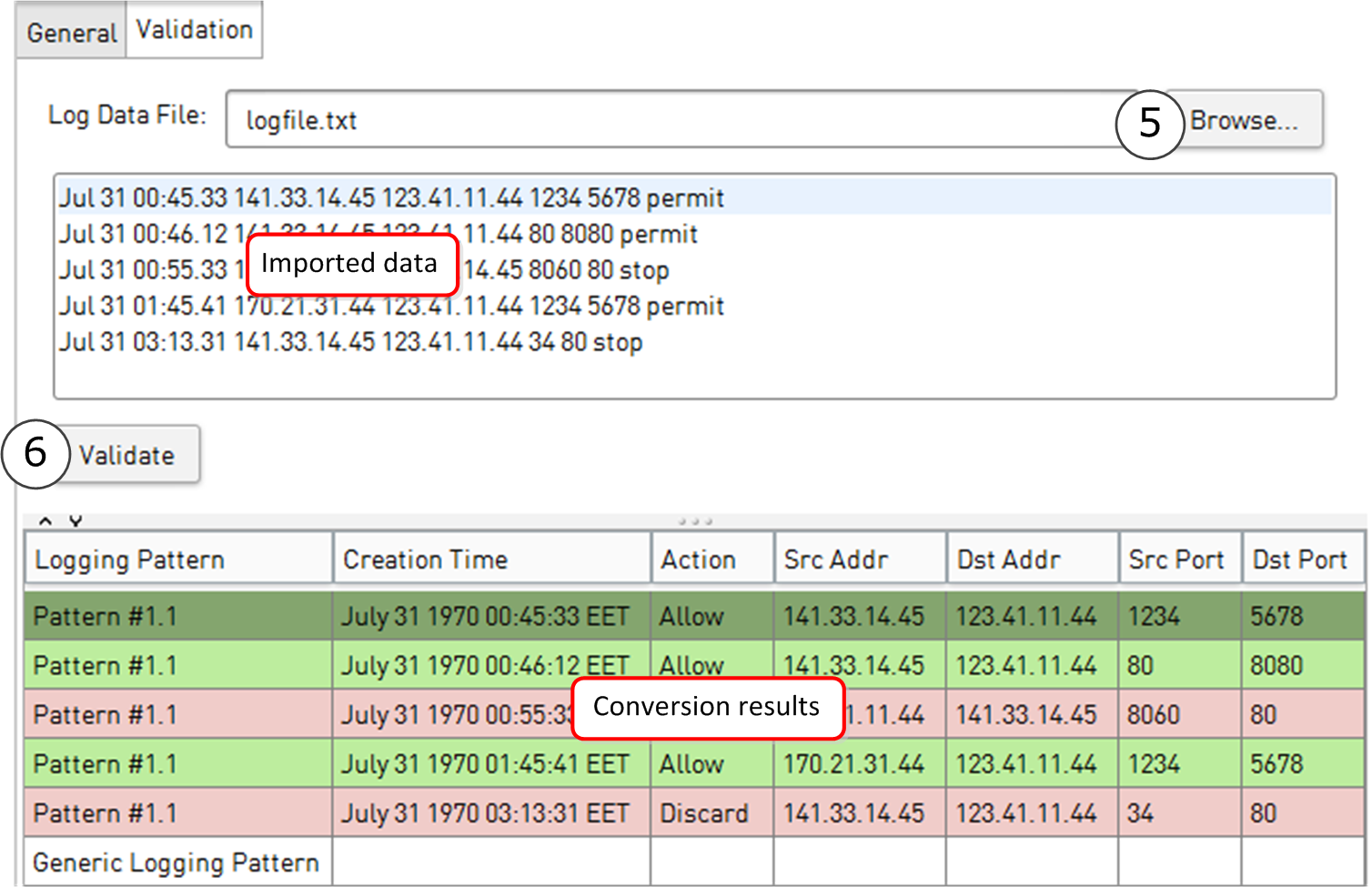To verify that the syslog data is converted correctly to
SMC log fields, you can test a Logging Profile that you created.
 For more details about the product and how to configure features, click Help or
press F1.
For more details about the product and how to configure features, click Help or
press F1.
Steps
-
Select
 Configuration, then browse to Monitoring.
Configuration, then browse to Monitoring.
-
Browse to .
-
Right-click the Logging Profile that you want to validate, then select
Edit Logging Profile.
-
Click the
Validation tab.
-
To select a file with syslog data, click
Browse.
-
Click
Validate.
The imported data is displayed in the first pane. The validation results are displayed in the second pane. The first column of the results pane shows which logging pattern is used to convert each syslog entry.
For more details about the product and how to configure features, click Help or
press F1.