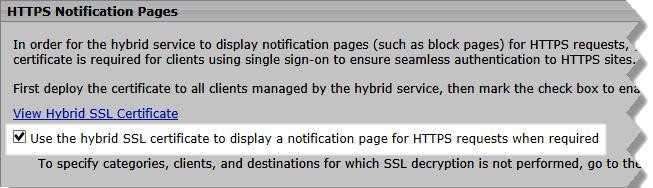Using IPsec with the hybrid service
If you are using Forcepoint Web Security Cloud with the hybrid service, the following additional steps are required:
- If you do not have a cloud portal account, contact Forcepoint Technical Support to add your edge device details in the cloud before setting up your device.
- Special Sync Service configuration is required. See IP-based policy enforcement in hybrid deployments.
- If you have installed the Forcepoint root certificate and wish to see notification pages, in the Forcepoint Security Manager, navigate to , and mark the Use the hybrid SSL certificate... checkbox. This ensures that notification pages (such as block pages) are displayed for HTTPS
requests.