Working with alarms
Content Gateway signals an alarm when it detects a problem, for example if the space allocated to event logs is full, or if it cannot write to a configuration file. A general alarm message is displayed at the top of the content pane in the Content Gateway manager.

Not all alarms are critical. Some alarms report transient conditions. For example, a “Content Gateway subscription download failed: error connecting” alarm can be generated by a temporary disruption in Internet connectivity.
Content Gateway alarm messages provides a description of some of the alarm messages that Content Gateway generates.
Use the page to see a listing of current alarms, as shown below.
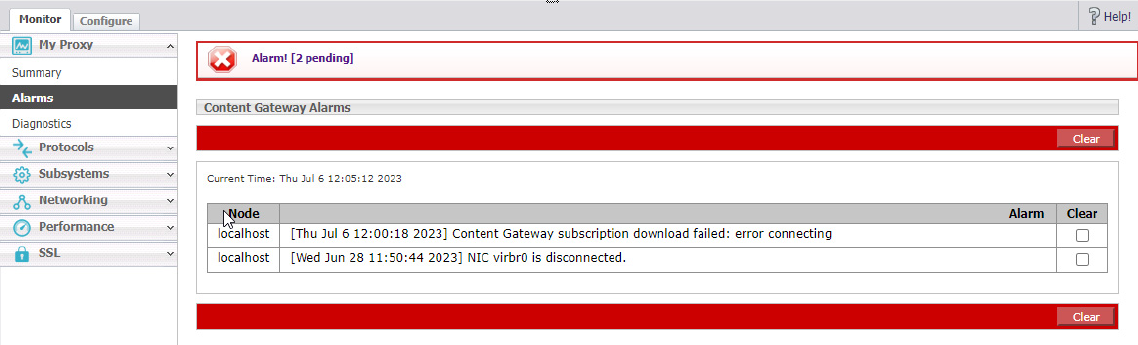
Note: Content Gateway also sends select alarms to the Web module of the Forcepoint Security Manager, where they are referred to as alerts. Summary alert messages are displayed on the System
tab of the page. Security Manager administrators can also configure SNMP and email alert notifications for Content Gateway alarms on the pages.