Viewing Forcepoint Endpoint Context Agent connection details
To see a list of Forcepoint ECA connections to Forcepoint NGFW:
- Right-click the F1E icon located in the Windows task bar’s notification area.
- Select View Forcepoint ECA Connection Status from the menu.

A window opens showing all available connections to Forcepoint NGFW and the connection status.
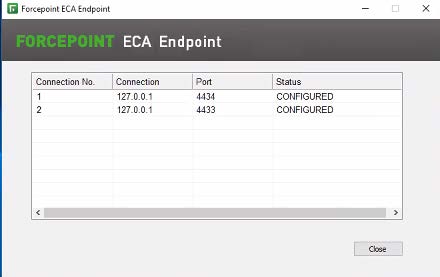
The connection status can be one of the following:
- DISCONNECTED: Forcepoint ECA is not connected to the Forcepoint NGFW Engine.
- WAITING_RECONNECT: The connection between Forcepoint ECA and the Forcepoint NGFW Engine was stopped. Forcepoint ECA is trying to establish the connection again.
- CONNECTING: Forcepoint ECA is connecting to the Forcepoint NGFW Engine.
- CONNECTED: Forcepoint ECA is connected to the Forcepoint NGFW Engine.
- HANDSHAKING: Forcepoint ECA is establishing a communication link to the Forcepoint NGFW Engine.
- CONFIGURING: Forcepoint ECA is getting configuration information from the Forcepoint NGFW Engine.
- CONFIGURED: Forcepoint ECA is successfully configured on the endpoint machine and is sending data to the Forcepoint NGFW Engine.