Custom Logo for Coaching Dialog
The coaching dialog feature allows to add a customer specific logo while building the installer for Forcepoint DLP Endpoint.
Steps to enable customer logo on the user's Endpoint machine:
- On the DLP Server, navigate to C:\Program Files(x86)\Websense\Data Security\client. (See the image below)
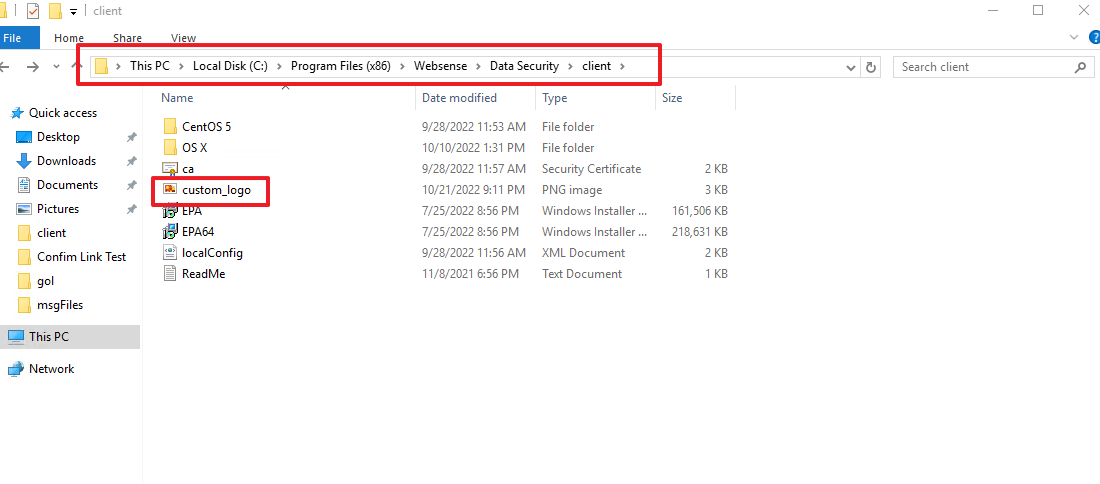
- Add "custom_logo" file in the folder and run the Package Build v22.12 or later as you normally would.Important:
- Make sure the name of the logo file to be added is correct.(File name should be "custom_logo.png")
- When you are adding the image file of the custom logo, make sure that:
- The image height is less than 35px and the image width is less than 300px.
- The file type of the image should be of PNG format.
Note: You will receive the notification of successful installation after waiting for few minutes post running the package builder.