Enabling Manifest V3 Extension
This section outlines what you need to know when transitioning to the Manifest V3 extension.
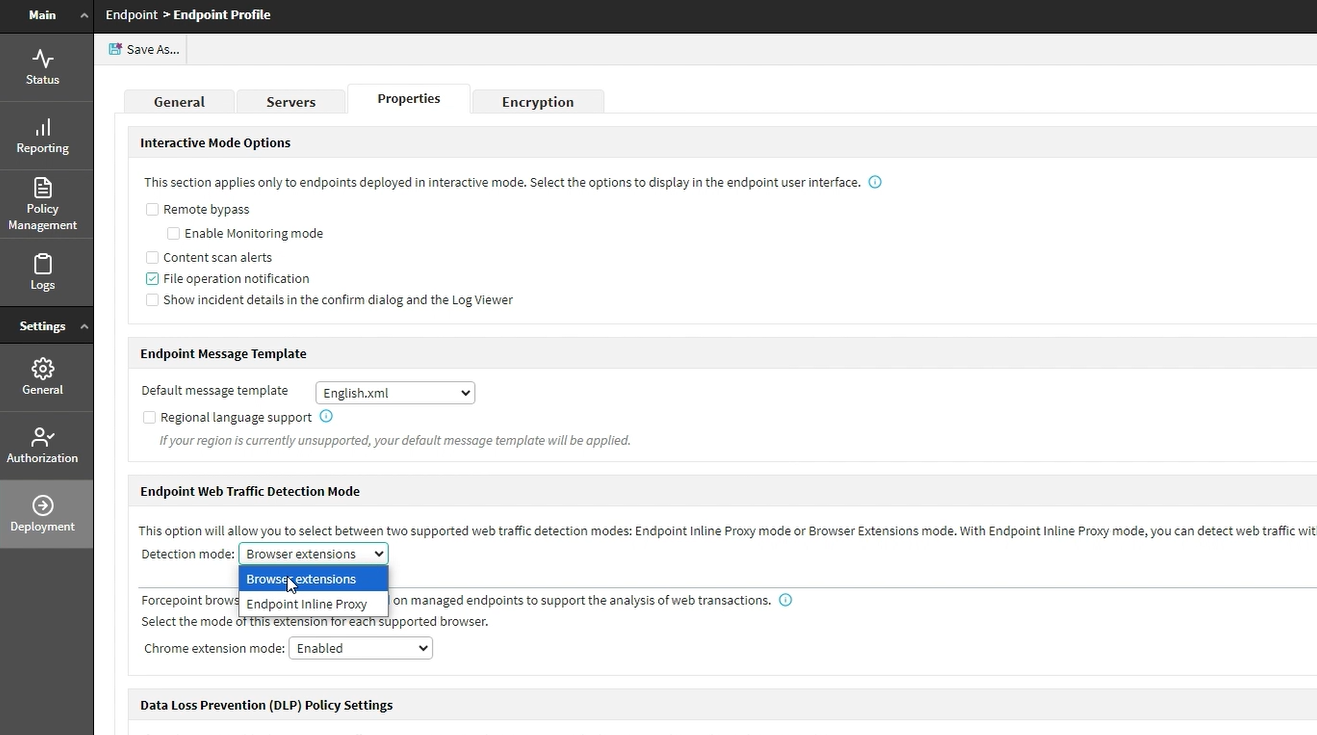
If you are deploying the Manifest V2 browser extension through some external means, such as Gsuite or another MDM tool, ensure that it is disabled or modified to prevent conflicts with the enablement of the Manifest V3 extension. For more details, see Deploying the Forcepoint Chrome Extension Using Chrome Domain Policy Templates.
For information on deploying Chrome extension using Jamf, see Deploying Chrome extension.
For instructions on deploying Forcepoint Chrome extension using Intune, see Deploying the Forcepoint Chrome Extension Using Intune.
You can now choose to enable or disable print detection for web pages using browser extensions when creating endpoint installation packages. For details on availing of this option, refer to Creating the installation package from the package builder.