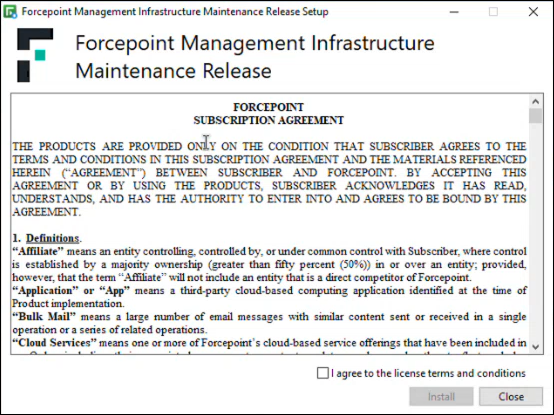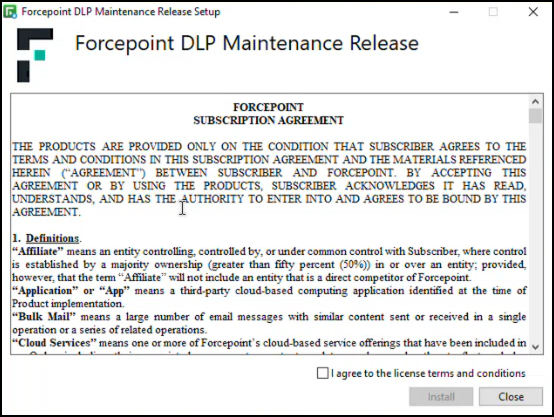This section outlines the steps to install the Forcepoint Management Infrastructure maintenance and Forcepoint DLP maintenance files on your
system.
Before you begin
Ensure that you have downloaded the Forcepoint Management Infrastructure Maintenance release (
Forcepoint_EIP_Maintenance_Release_10.3.X.YYY.exe) file and the
Forcepoint DLP Maintenance release (
Forcepoint_DLP_Maintenance_Release_10.3.X.YYY.exe) file from the
Forcepoint support site.
Steps
-
To install the maintenance release for Forcepoint Management Infrastructure, do the following:
-
Double-click the Forcepoint_EIP_Maintenance_Release_10.3.X.YYY.exe file.
The
Forcepoint Management Infrastructure Maintenance Release Setup dialog opens.
-
Select I agree to the license terms and conditions, and then click Install.
The Setup Progress runs, and the installation completes successfully. The Forcepoint Security Manager build number is then updated to reflect
the new maintenance build version.
-
To install the maintenance release for Forcepoint DLP, do the following:
-
Double-click the Forcepoint_DLP_Maintenance_Release_10.3.X.YYY.exe file.
The
Forcepoint DLP Maintenance Release Setup dialog opens.
-
Select I agree to the license terms and conditions, and then click Install.
The
Setup Progress runs, and the installation completes successfully. The
Forcepoint DLP build number is
then updated to reflect the new maintenance build version.
Note:
For fixes related to the Forcepoint Security Manager's global settings interface, use only the Forcepoint Management Infrastructure Maintenance Release installer
(apply Step 1 only).
For fixes related to Forcepoint DLP, you need both the Forcepoint Management Infrastructure Maintenance Release and Forcepoint DLP Maintenance Release installers
(apply Step 1 and Step 2).