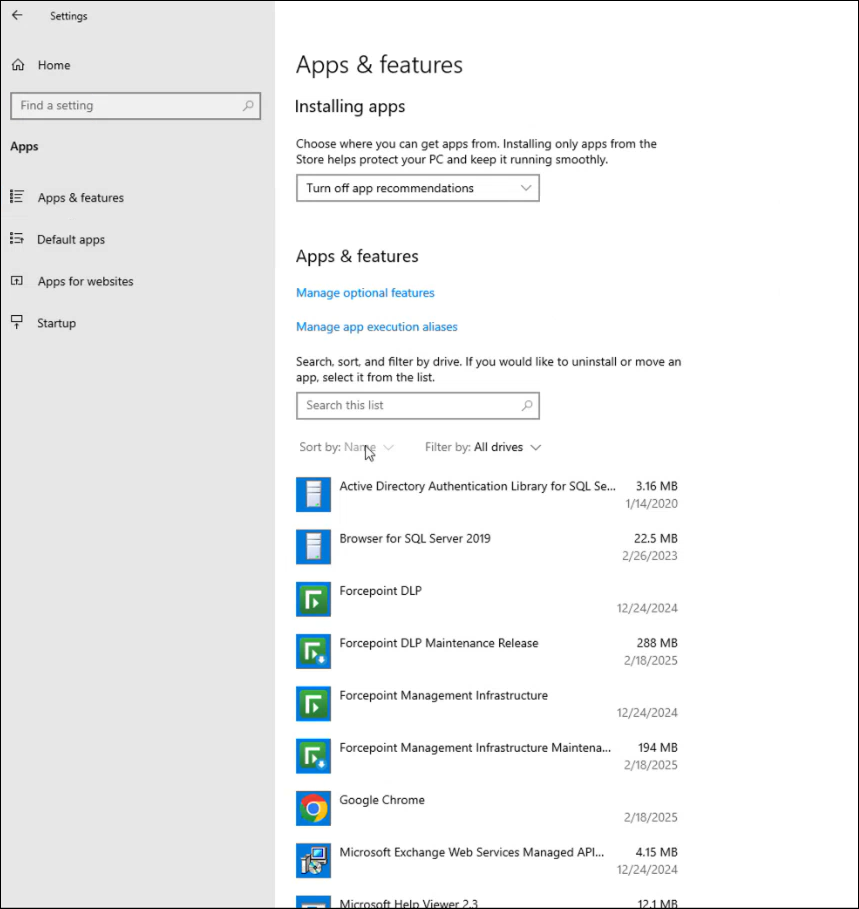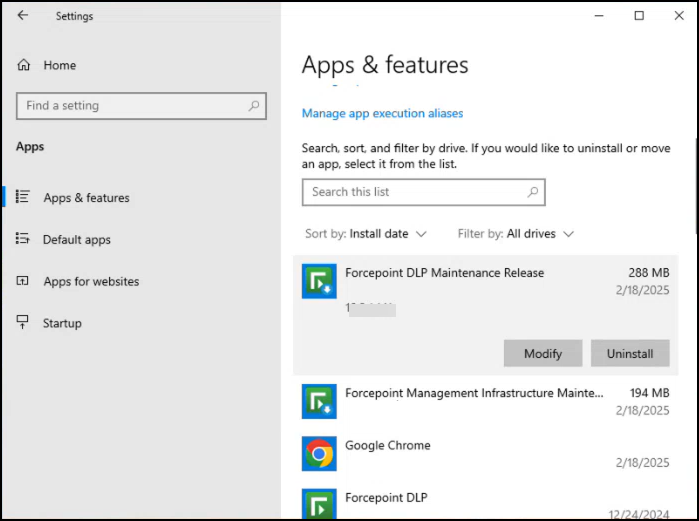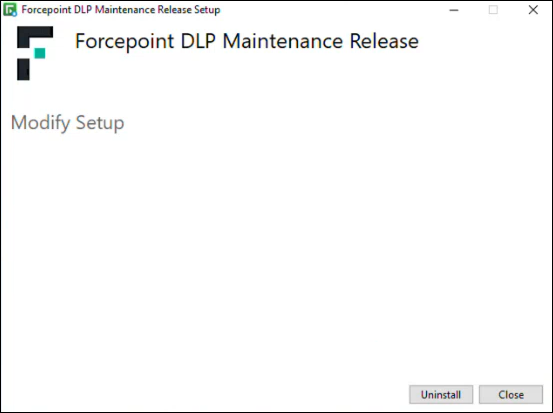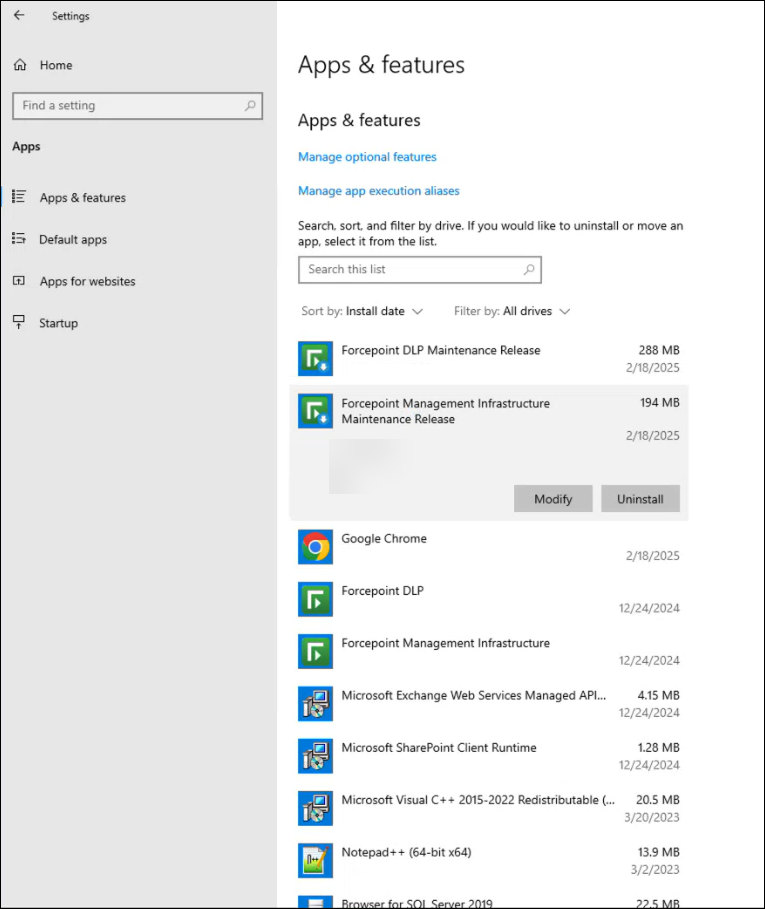This section outlines the steps to uninstall a maintenance release from your system.
You can uninstall the maintenance release and revert to the base version. For example, if the base version is 10.3.0, and you install 10.3.X, followed by 10.3.Y, removing 10.3.Y will
revert the system back to 10.3.0, not 10.3.X.
Steps
-
Go to .
-
To uninstall the Forcepoint DLP Maintenance package, do the following:
-
Select the desired Forcepoint DLP Maintenance Release version.
-
Click Uninstall.
The
Forcepoint DLP Maintenance Release Setup dialog opens.
-
Click Uninstall.
The Setup Progress runs and uninstalls the selected version.
-
To uninstall the Forcepoint Management Infrastructure Maintenance package, do the following:
-
Select the desired Forcepoint Management Infrastructure Maintenance Release version.
-
Click Uninstall.
The Forcepoint Management Infrastructure Maintenance Release Setup dialog opens.
-
Click Uninstall.
The
Setup Progress runs and uninstalls the selected version.
Note:
To remove the Forcepoint Management Infrastructure Maintenance Release installer, apply only Steps 1 and 3.
To remove the Forcepoint DLP Maintenance Release installer, apply all steps (1-3).