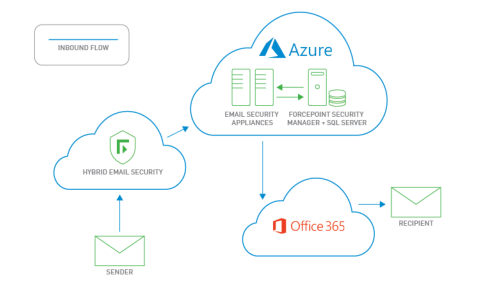Forcepoint Email Security in Azure: Deployment Scenarios
In versions 8.5.3, 8.5.4, and 8.5.5 email protection in Azure can be deployed in several ways, depending on the needs of your organization.
- The following image displays the workflow with both Forcepoint Email Security and Forcepoint Security Manager deployed in Azure. This deployment is only available for versions 8.5.3, 8.5.4, and 8.5.5. The diagram depicts both inbound (blue) and outbound (orange) message directions.
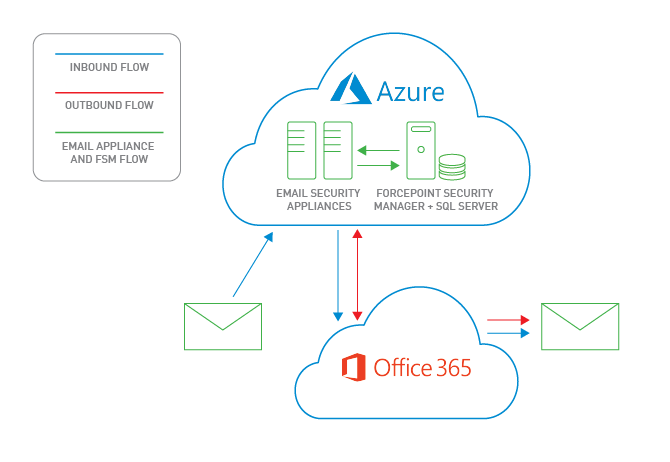
- The following image displays Forcepoint Email Security deployed in Azure while Forcepoint Security Manager remains on-premises. This is the only deployment available for version 8.5, and
is an additional option for versions 8.5.3, 8.5.4, and 8.5.5. The diagram depicts both inbound (blue) and outbound (orange) message directions.
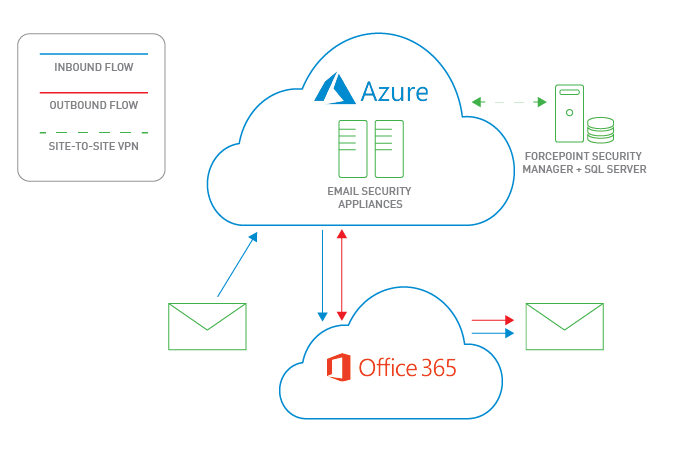
- The Forcepoint Email Security Hybrid Module is an optional subscription that adds support for email hybrid service inbound pre-filtering in the cloud. See Email hybrid service configuration. The
following diagram displays the workflow of Forcepoint Email Security and Forcepoint Security Manager in Azure with the addition of the Forcepoint Email Security Hybrid Module.