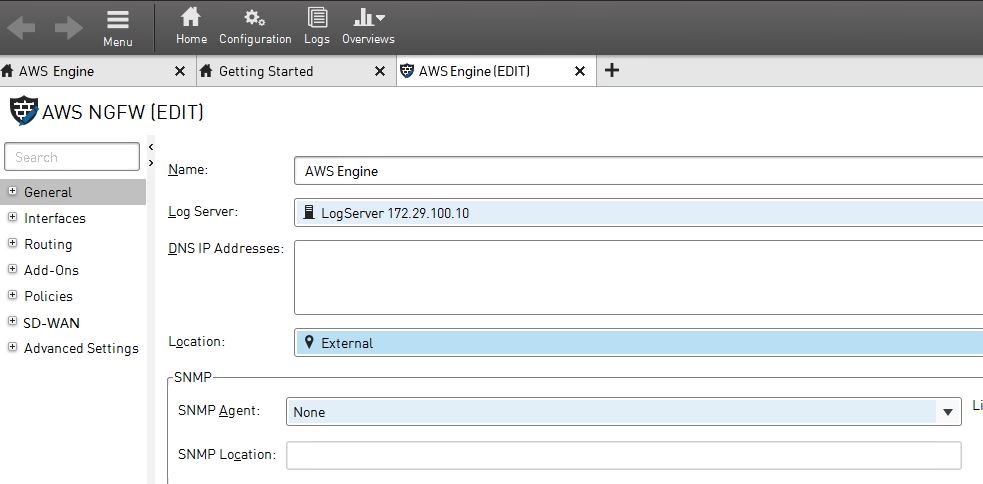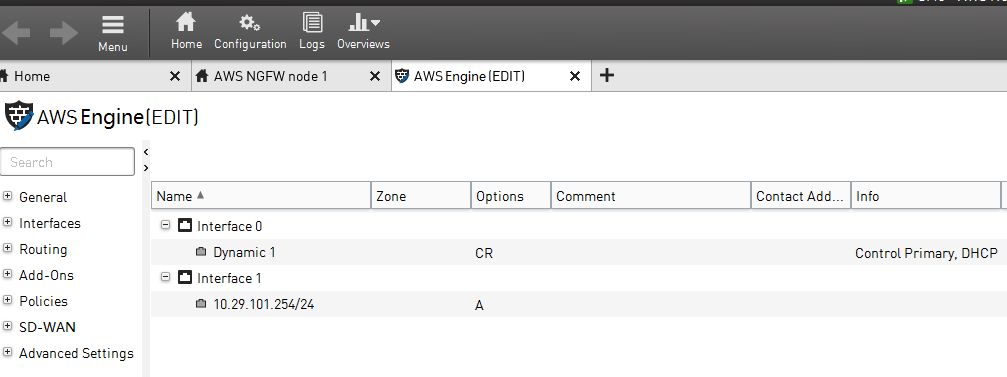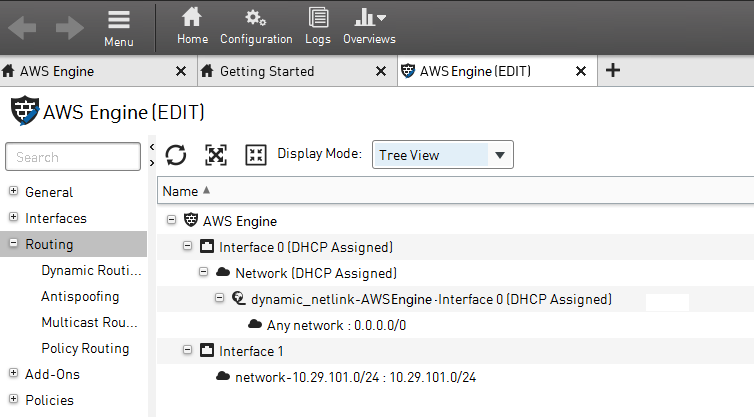Create a new single Secure SD-WAN Engine element for the example deployment
In the Management Client component of the SMC, create a single Secure SD-WAN Engine element.
Before you begin
Steps
- Create new Single Engine element with a dynamic IP address.
- Set the Location if the private IP address of the Management Server is not directly reachable.
- Define a default route behind the management interface.
Example