Example: setting up a Single Engine
An example of creating a new Single Engine and configuring the interfaces.
Company A has opened a new branch office. The administrator at the branch office is setting up a Single Engine in the branch office network.
Figure: Branch office network
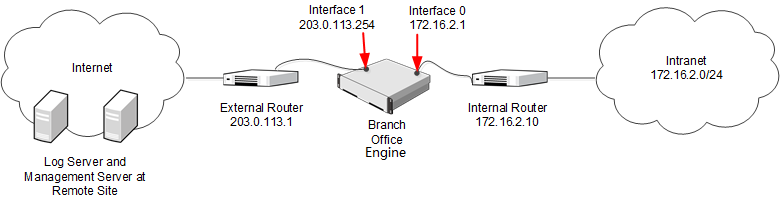
The Branch Office Engine has two interfaces with internal and external routers:
- The internal router is connected to Interface ID 0.
- The external router is connected to Interface ID 1.
The SMC has already been installed at the remote site, and the branch office administrator is now ready to install and configure the Single Engine. The administrator:
- Creates a Single Engine element (Branch Office Engine) and defines the Log Server at the remote site as its Log Server.
- Creates an interface for connecting to the internal router and gives it the following properties:
- Interface ID: 0.
- IP Address: 172.16.2.1.
- Creates an interface for connecting to the external router and gives it the following properties:
- Interface ID: 1.
- IP Address: 203.0.113.254.
- Saves the initial configuration of the Branch Office Engine on a USB drive.
- Installs the engine in the server room.
- Inserts the USB drive in the engine, turns it on, and waits until the Management Client shows that contact is established between the engine and the Management Server.
- Checks the routing configuration and adds the first few rules for allowing traffic through the engine.
- Installs a Engine Policy using the Management Client to transfer the first working configuration to the engine.