How the Dashboard is arranged
On the Dashboard, you can view the status of Secure SD-WAN components and monitored third-party devices.
By default, when you start the Management Client, you see the Dashboard. This view provides the operating and connectivity status of SMC components and third-party components that are set up to be monitored through the SMC. The status information is stored on Log Servers. The Management Server compiles the Dashboard view based on data from all Log Servers.
There are several ways to open the Dashboard. For example:
- Select .
- Open a blank screen, then select .
Figure: Dashboard
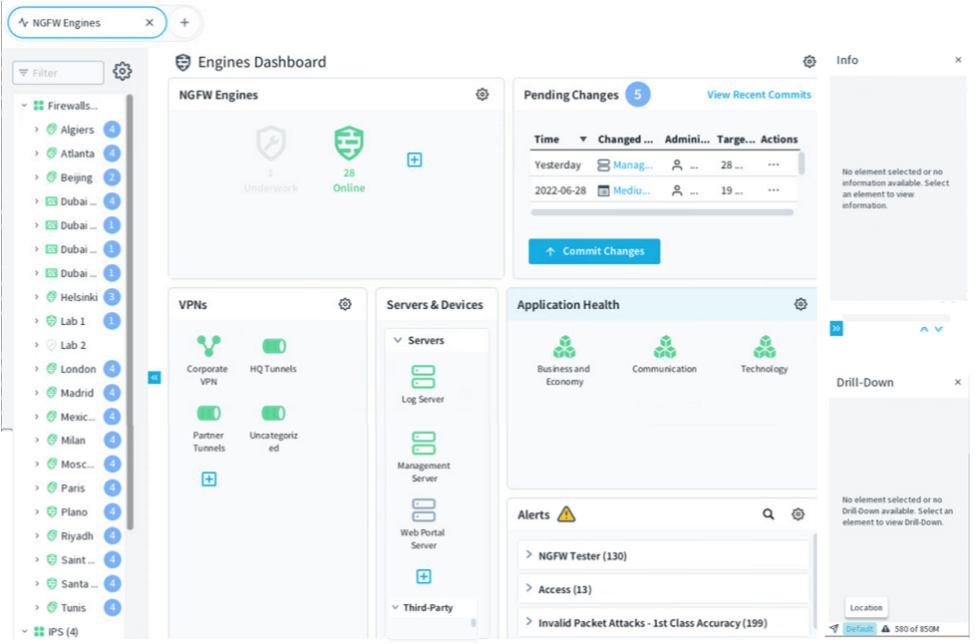
- 1
- The Status tree shows the status of monitored system elements. To see the status of a component in the Status tree, expand the tree, then place the cursor over any element. You can see the element's IP address and status in a tooltip.
- 2
- Status cards for Secure SD-WAN Engines, VPNs, and other monitored elements or the Home page for the selected element show detailed information about the status and configuration of monitored elements.
- 3
- The Pending Changes pane shows configuration and policy changes that have not yet been transferred. The Recent Commits pane opens in the same place and shows recent policy uploads.
- 4
- The Info pane shows details of the selected element. Blank if no element is selected in the Status tree.
- 5
- The Drill-downs pane contains shortcuts to more details of the selected element. Blank if no element is selected in the Status tree.
- 6
- The Application Health pane shows network applications being monitored.
- 7
- The
 Tools menu allows you to organize alerts according to the severity or situation type.
Tools menu allows you to organize alerts according to the severity or situation type. - 8
- Location for monitoring the system
Figure: Card size toolbar

- 1
- Auto — Selects the card size automatically based on the space available.
- 2
- Sum — Shows the number of engines for each status. This card size is useful for large installations.
- 3
- Small cards show only the status and whether there are any active alerts for the element.
- 4
- Medium cards show the status of the element, when the last policy upload was made, and whether there are any active alerts for the element.
- 5
- Large cards show the status of the element, configuration information about the element, and whether there are any active alerts for the element. For Secure SD-WAN Engines, the cards also show the current load.