What the Recent Commits pane shows
The Recent Commits pane shows the list of recent policy uploads on the selected Secure SD-WAN Engine or all Secure SD-WAN Engines, depending on whether an Secure SD-WAN Engine's Dashboard page or the Dashboard view showing all Secure SD-WAN Engines is open.
Figure: Recent Commits pane on the Dashboard page for all Secure SD-WAN Engines
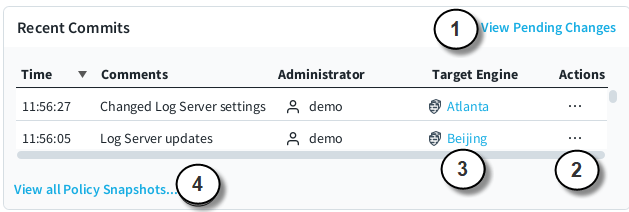
- 1
- Opens the Pending Changes pane.
- 2
- Options for viewing, comparing, and restoring Policy and Element Snapshots.
- 3
- Shows the Secure SD-WAN Engines to which the policy was uploaded.
- 4
- Opens the Policy Snapshot view for the selected Secure SD-WAN Engine type.
Figure: Recent Commits pane on the Dashboard page for an Secure SD-WAN Engine
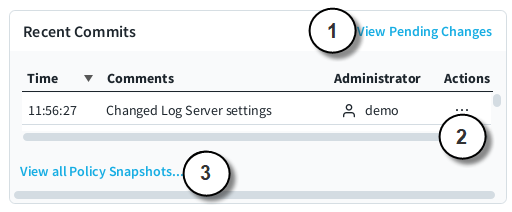
- 1
- Opens the Pending Changes pane.
- 2
- Options for viewing, comparing, and restoring Policy and Element Snapshots.
- 3
- Opens the Policy Snapshot view for the selected Secure SD-WAN Engine type.