What the Configuration view shows
The Configuration view allows you to view, change, and add configuration information in the system.
There are branches in the Configuration view for Engine Configuration, Network Element, Secure SD-WAN Configuration, Administration, Monitoring Configuration, and User Authentication tasks. These configuration branch elements can be accessed directly from the SMC Client sidebar navigation.
The configurations are stored as elements, which are shown in a tree structure. Elements are created and changed through the right-click menus that open when you right-click a tree branch or an element. The main level of the branches contains the elements that change most often. Supporting and less frequently changed elements can be found under the Other Elements branch.
- The
 Engine
Configuration branch allows you to manage Security Engine elements and configure Security Engine policies.
Engine
Configuration branch allows you to manage Security Engine elements and configure Security Engine policies. - The
 Network Elements branch allows you to manage various hosts, networks, and servers.
Network Elements branch allows you to manage various hosts, networks, and servers. - The
 Secure SD-WAN Configuration branch allows you to configure ISP connections, inbound and outbound traffic management, VPNs, VPN Gateways, and SSL VPN
Portals.
Secure SD-WAN Configuration branch allows you to configure ISP connections, inbound and outbound traffic management, VPNs, VPN Gateways, and SSL VPN
Portals. - The
 Administration branch allows you to manage the system, including access rights, updates, licenses, administrator accounts, and alert
escalation.
Administration branch allows you to manage the system, including access rights, updates, licenses, administrator accounts, and alert
escalation. - The
 Monitoring Configuration branch allows you to create statistical reports, diagrams, and configure more monitoring-related features (such as third-party
device monitoring).
Monitoring Configuration branch allows you to create statistical reports, diagrams, and configure more monitoring-related features (such as third-party
device monitoring). - The
 User Authentication branch allows you to configure user authentication and directory services, and manage user accounts.
User Authentication branch allows you to configure user authentication and directory services, and manage user accounts.
Figure: Security Engine branch of the Configuration view
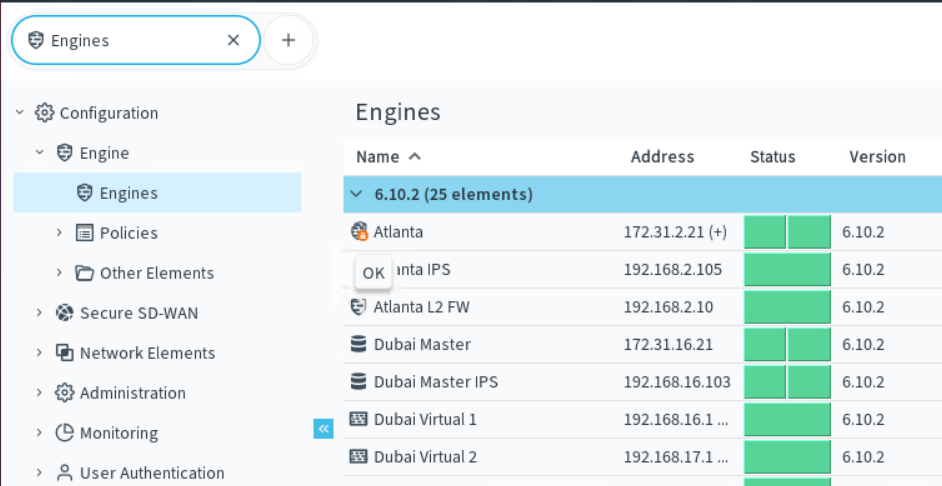
Configuration view
Use the information in the following table when you want to view, change, or add configuration information to the system. These configuration branch elements can be accessed directly from the SMC Client sidebar navigation.
| Option | Definition |
|---|---|
| Configuration sub-menu icons on the sidebar | Opens the branches of Configuration view. |
| Navigation pane | Displays a tree of element types related to the selected view. |
| Configuration pane | Displays the elements of the selected element type. |