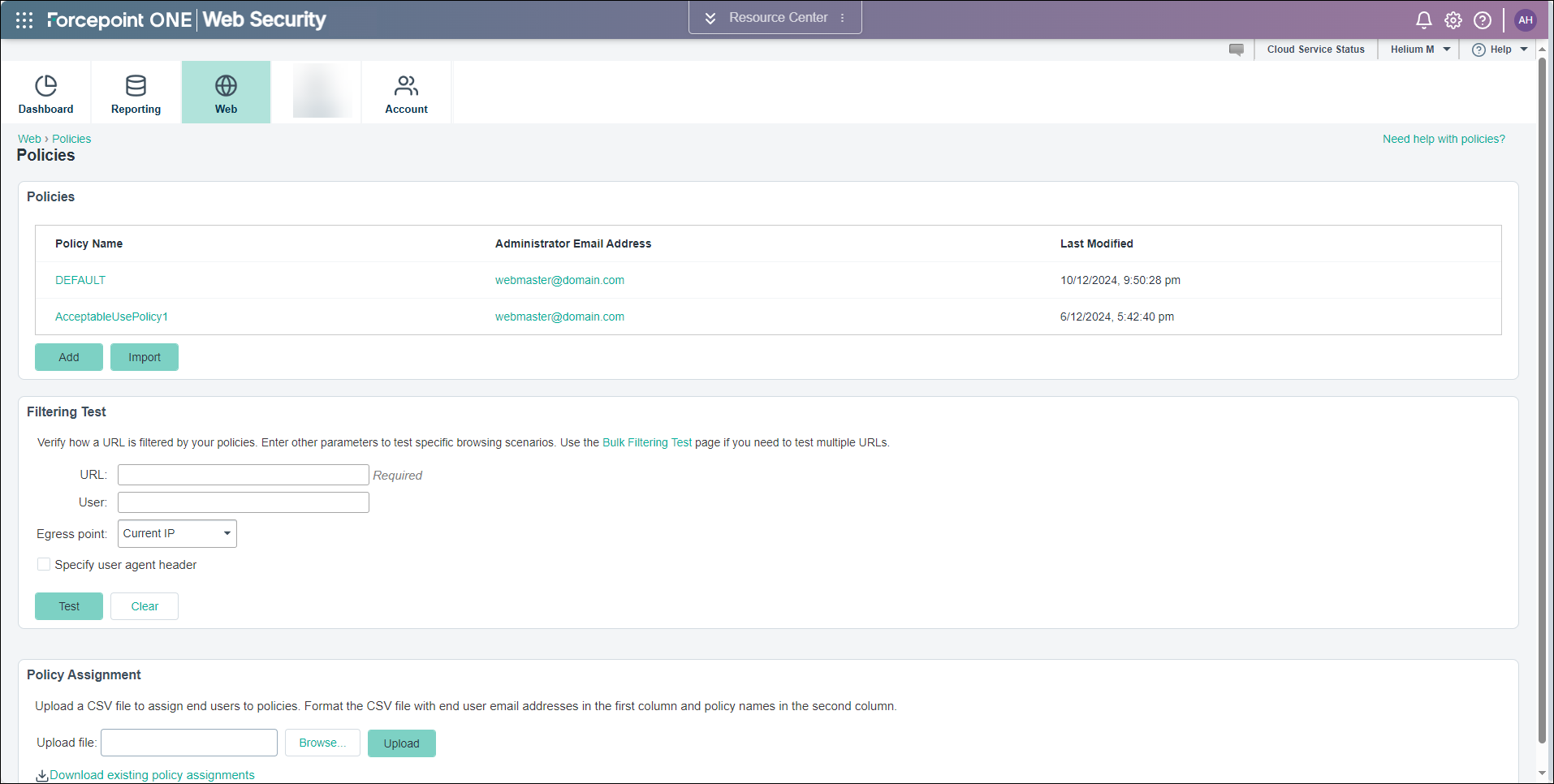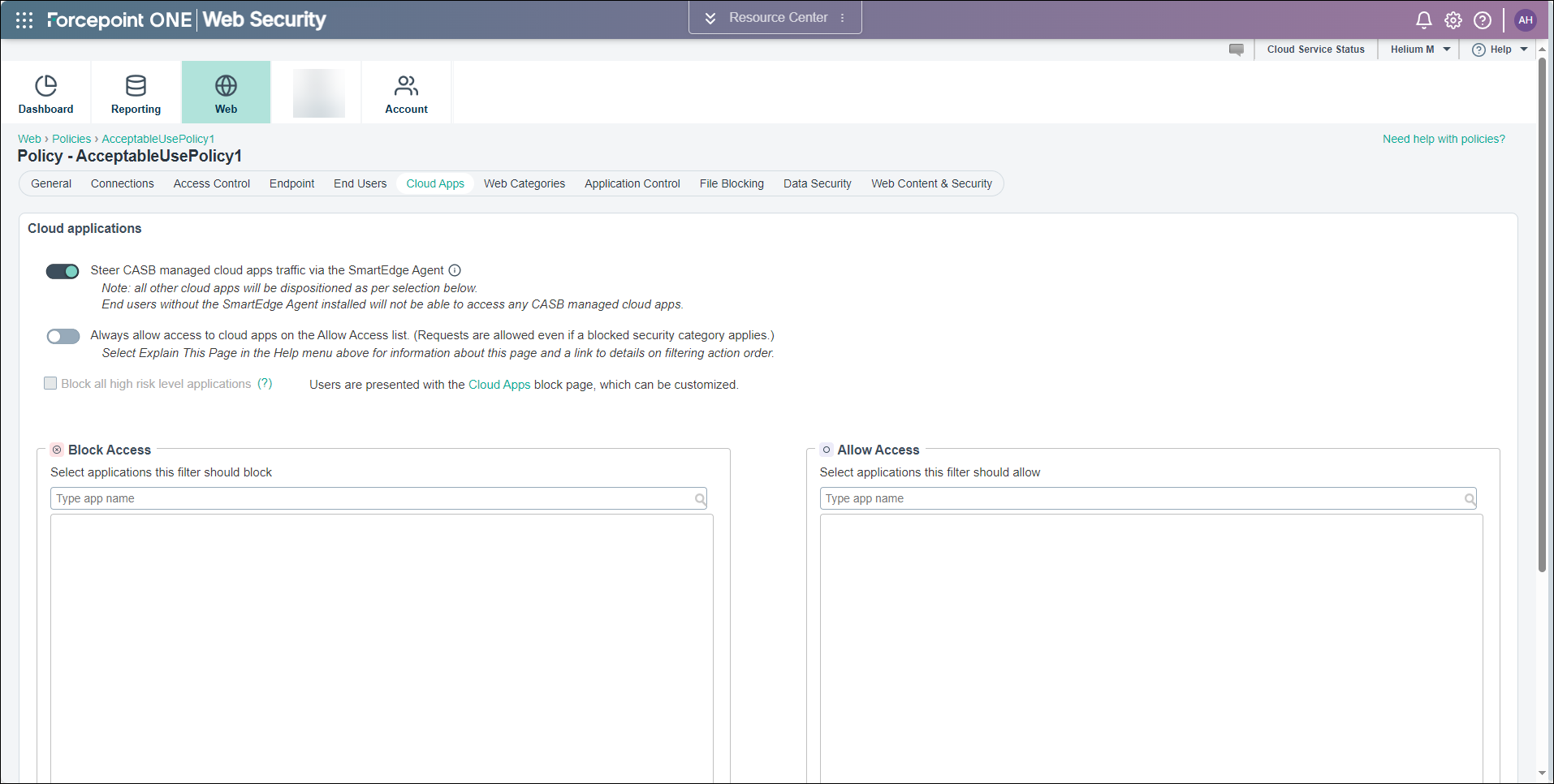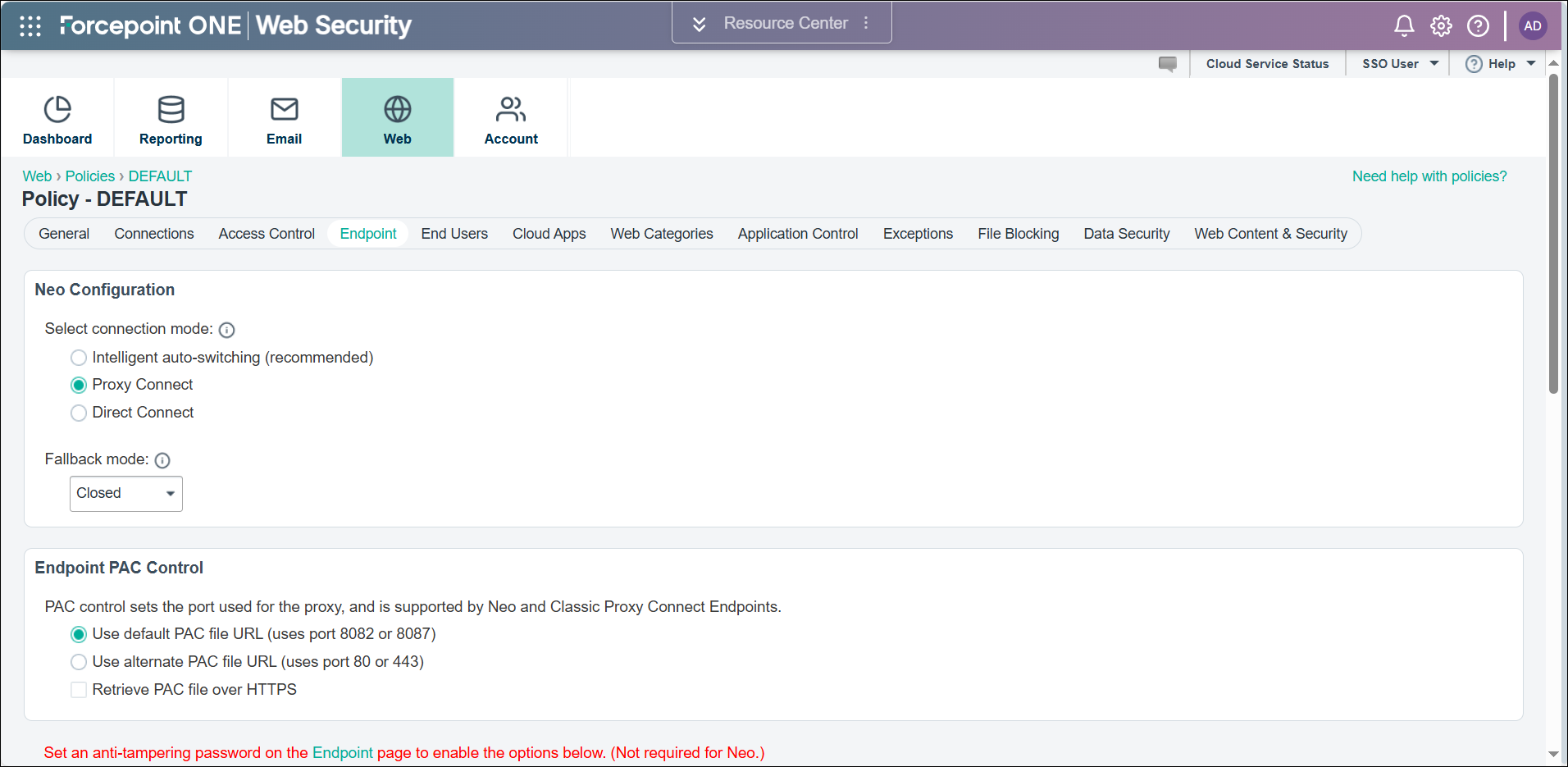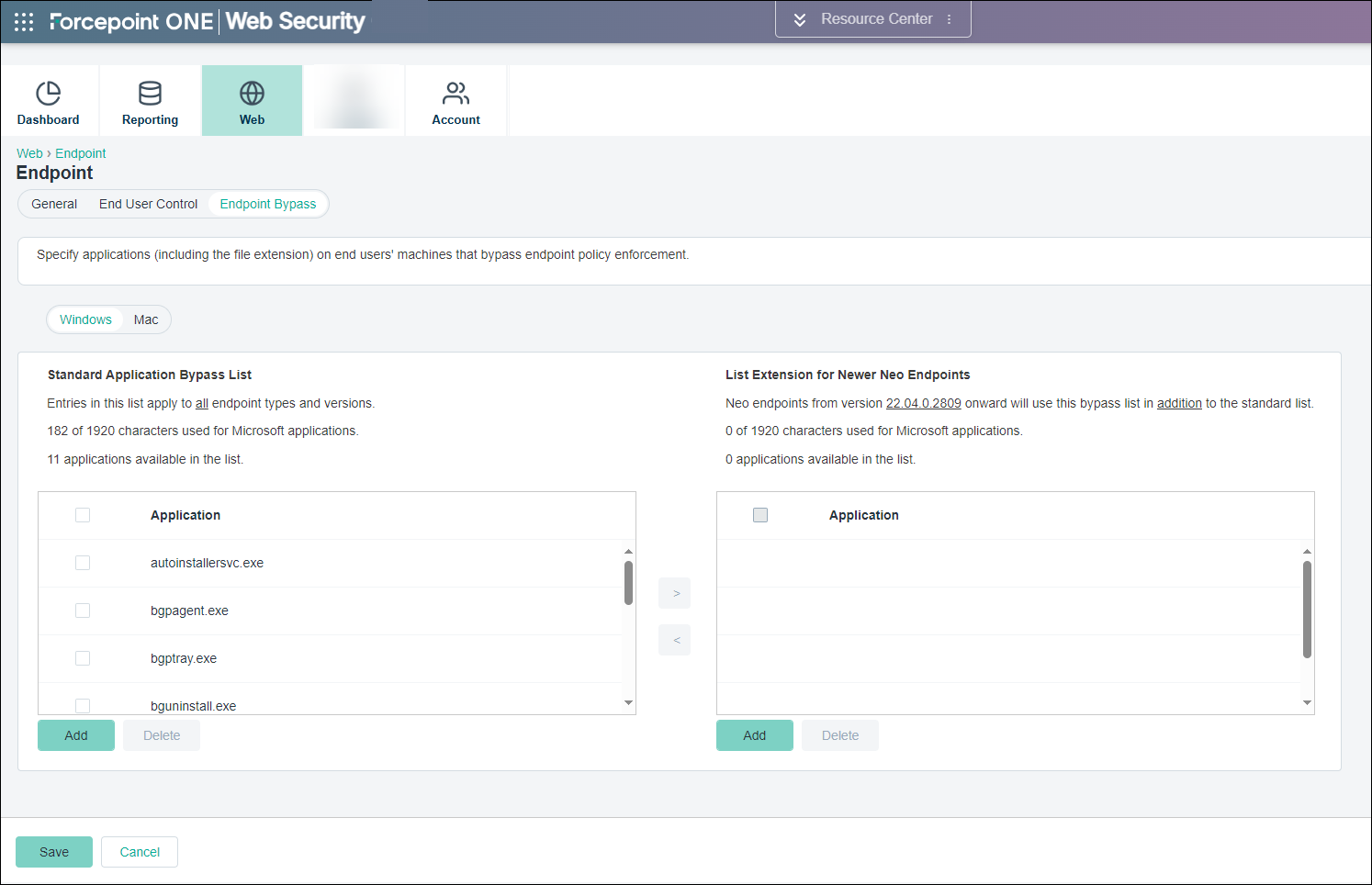This section lists the steps to configure the Web Security portal to enable F1E-SEA agent co-existence.
Before you begin
You must have access to the Web Security portal.
You must enable the Web Security portal's functionality to allow the co-existence of endpoint agents with Bitglass Smartedge CASB.To enable the functionality, you must set policies
that use unified PAC and include specific applications to the endpoint bypass list.
Steps
-
Log in to the Web Security portal.
-
To enable the setting for policies that use unified PAC, do the following:
-
Navigate to , and select a policy.
-
Navigate to Cloud Apps.
-
Turn on Steer CASB managed cloud apps traffic via the SmartEdge Agent, and then click Save.
-
If you are using the F1A endpoint, navigate to the Endpoint section within the same policy. In the Neo Configuration section,
select Proxy Connect and click Submit.
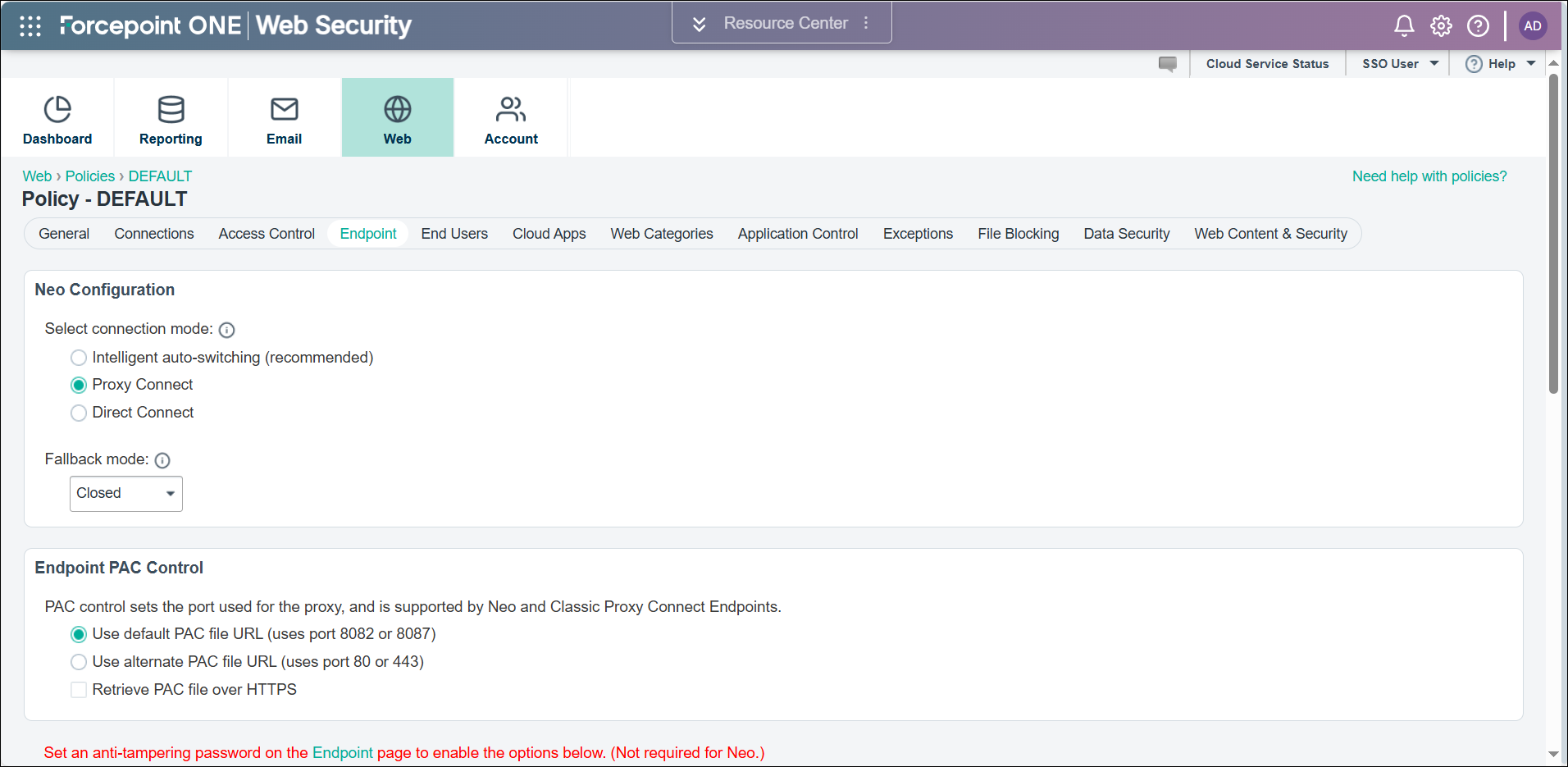
Note: Intelligent auto-switching connection mode is not currently supported and may cause compatibility issues.
-
To add applications to the endpoint bypass list, do the following:
-
Navigate to .
The Endpoint view opens.
-
Select Endpoint Bypass.
-
In the Standard Application Bypass List, include the following:
-
- autoinstallersvc.exe
- bgpagent.exe
- bgptray.exe
- bguninstall.exe
- dnsserver.exe
- ProxyConfiguration.exe
- seproxy.exe
- seproxysvc.exe
- windnstest.exe
- winifcfg.exe