Restricted Web Categories Always Set to Block Access
To protect end-users from accessing risky destinations and to protect the integrity of Forcepoint’s cloud infrastructure, a select group of high-risk security categories is restricted from modification and is automatically set to disposition with Block Access. Administrators can select or create an alternative block notification page if they prefer not to use the default one.
Restricted Set of Security Categories:
The following categories are permanently blocked:
- Advanced Malware C&C
- Advanced Malware Payload
- Bot Networks
- Compromised Websites
- Malicious Embedded Links
- Malicious Embedded IFrame
- Malicious Websites
- Mobile Malware
Note: These categories have consistently shown low false positive rates and high potential for harm if accessed.
When viewing these categories in the Portal, the following behavior is enforced:
- The Block Access action is pre-selected and locked
- Other disposition options (e.g., Allow Access, Confirm) are no longer available for selection. For reference see screen shot below:
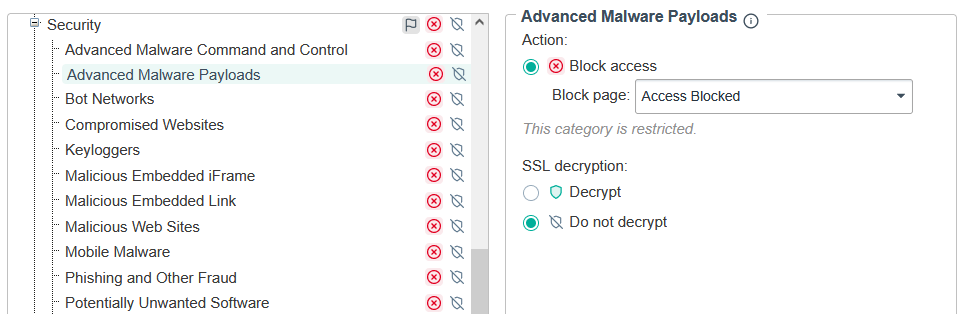
Note: Exceptions that include these categories have a validation rule that will prevent saving new, or update existing exceptions, if:
- At least one restricted security category is selected.
- Action is not set to Block access
Security category 'category_name' must have action set to 'Block access'
Admins should review their exceptions and update accordingly.