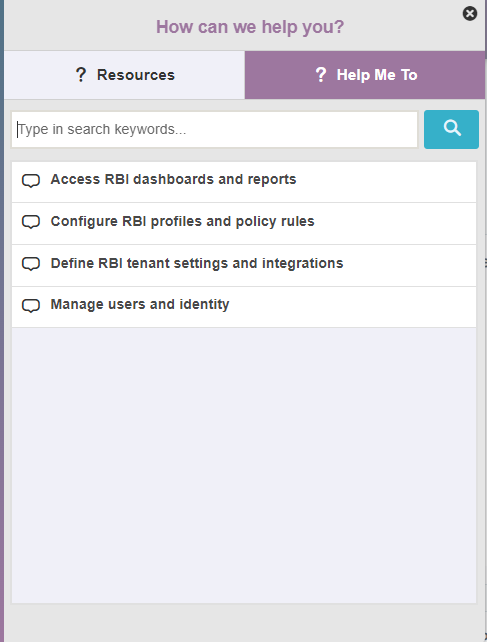Understanding Resource Center
Forcepoint Data Security Cloud eases administration with automated and context-aware guidance.
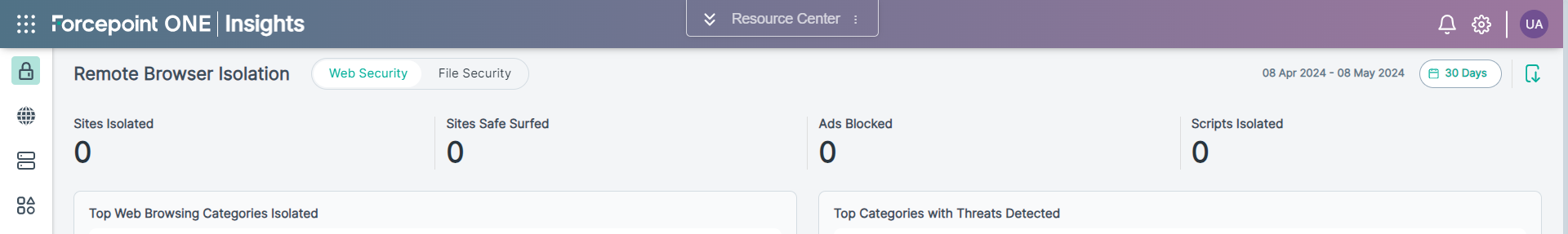
The Forcepoint Data Security Cloud Resource Center dynamically links to relevant documentation, learning, and support resources. The Resource Center also suggests interactive walk-throughs to assist and make the service easy to use.
By default, the Resource Center appears at the top center of the screen. However, you can move the Resource Center from one side to another by placing the mouse pointer on it and dragging it to a new location.
When you open the Resource Center, you will find the following two tabs:
Resources
When you open the Resource Center, on the Resources tab, you will find resource suggestions, documentation and job aids, relevant to the section of the portal that you are in. You can use the search bar to find resources for tasks related to other areas of the portal.
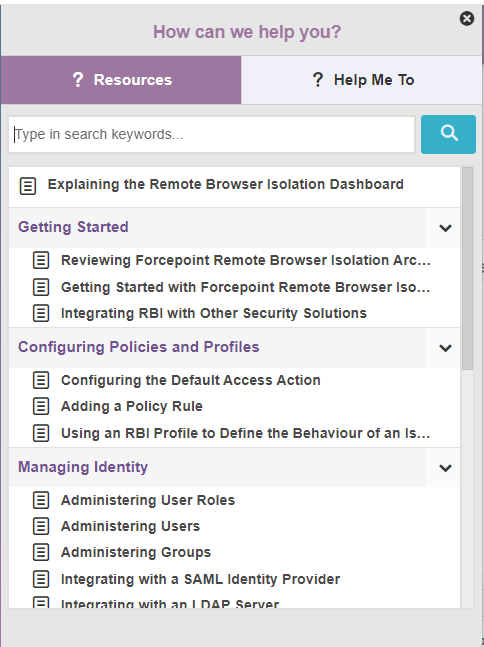
At the bottom of the tab, the Useful Links section provide links to various Forcepoint resources and documentation.
Help Me To
On the Help Me To tab, you can launch guided walk-throughs for common portal tasks.