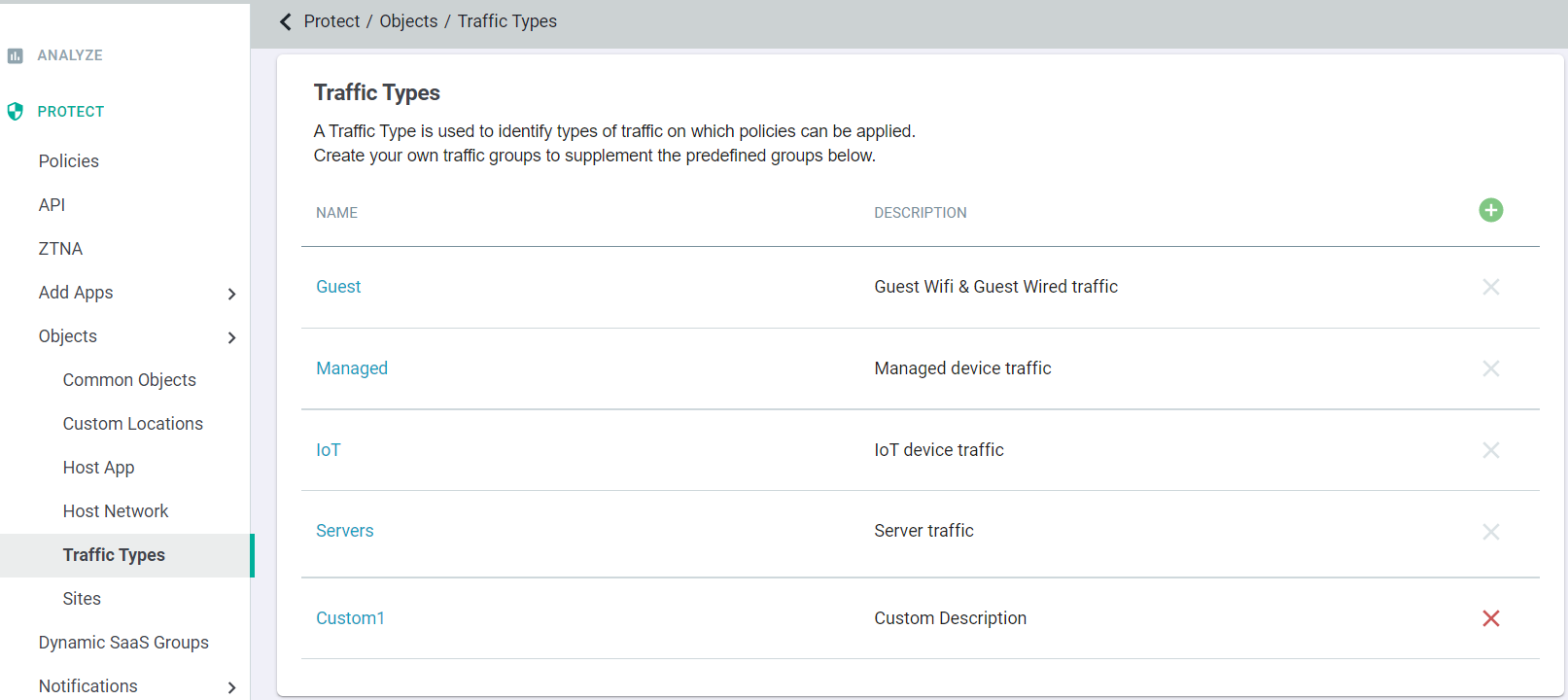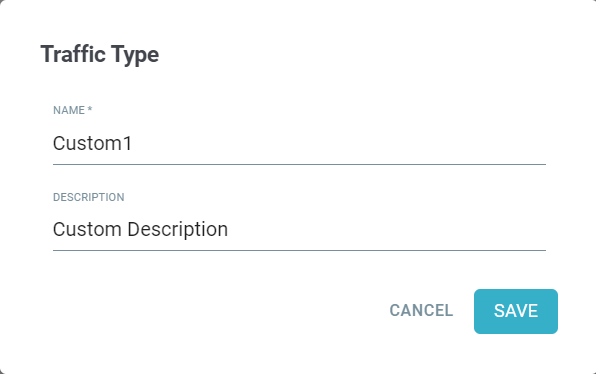Within a company network, there will be multiple subnets. Each subnet will be assigned for a particular purpose, that is assigned to managed devices, IoT, guest, servers and so
on.
A Traffic Type is used to identify types of traffic and group the traffic as per the traffic types so that policies can be applied. By default, there are four predefined traffic
types, that is Guest, Managed, IoT and Servers. The predefined traffic types cannot be deleted. However, you can create your own traffic groups to supplement the predefined
groups.Follow the steps below to create custom Traffic Type:
Steps
-
Navigate to .
-
On the Traffic Types page, click the green plus icon.
-
On the Traffic Type dialog box:
-
Enter a unique Name of the traffic type for easy identification.
-
Enter the Description for the traffic type.
-
To proceed with the Traffic Type creation with the entered details, click Save.