Steps to roll out the SmartEdge agent to wider audience connected to VMWare Workspace for Windows.
Steps
-
Start in the Forcepoint Data Security Cloud | SSE admin portal and navigate to and download the agent and make note of the installer key as you will need this info (or keep this page open).
-
Navigate to your VMWare Workspace admin portal and create a new app and then upload the agent installer. There are no dependencies to skip the next config page.
-
Configure SWG Change log and OS specifications if needed.
-
Provide the Installer Command (no restart required):
"msiexec /i "INSTALLERNAME"
BGENV=https://cv.YOURENVIRONMENT.net/_agent_/ BGKEY=YOURINSTALLKEY= /qn
For example:
"msiexec /i "Bitglass-SmartEdge-Agent-1.2.24.msi"
BGENV=https://cv.us.bitglass.net/_agent_/ BGKEY=0_a_2K_THhsYNizMMC5x1EBSt968= /qn
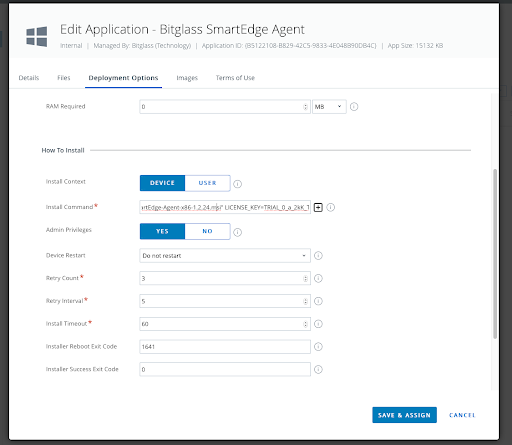
-
Choose your distribution policy and provide assignment and setup is complete.