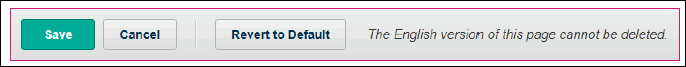Customizing the Block and Notification Pages
Steps
-
To begin, go to Email and Block & Notification Pages:
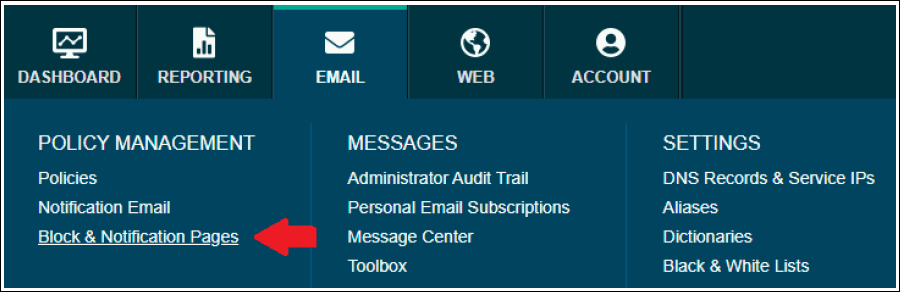
- Expand the URL Sandboxing section, browser isolation is best used with the Prompt for Analysis and Uncategorized URL notification pages.
-
Click HTML Editing.
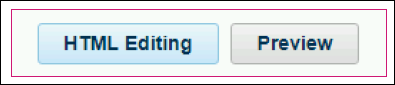
-
Edit the code to add the ability to send the URL environment variable to Forcepoint RBI. Here is a sample reference code. Replace <yourrbiaddress> with your
Forcepoint RBI URL.
<!DOCTYPE html public "-//W3C//DTD HTML 4.0 Transitional//en" "http://www.w3.org/TR/html4/loose.dtd"> _TEMPLATE_BLOCK_PAGE_HTML_TAG_ <head> <meta charset="utf-8"/> <base href="_PROTOCOL_://_PORTAL_HOST_NAME_"> _TEMPLATE_BLOCK_PAGE_META_VIEWPOINT_ _TEMPLATE_BLOCK_PAGE_HEAD_JS_ <link rel="stylesheet" href="_PROTOCOL_://_ASSETS_HOST_NAME_/http-resources/bootstrap/css/bootstrap.css" type="text/css"> <link rel="stylesheet" href="_PROTOCOL_://_ASSETS_HOST_NAME_/http-resources/bootstrap/css/bootstrap-responsive.css" type="text/css"> <link rel="stylesheet" href="_PROTOCOL_://_ASSETS_HOST_NAME_/http-resources/notification-pages/notification.css" type="text/css"> <!--[if IE ]> <link rel="stylesheet" href="_PROTOCOL_://_ASSETS_HOST_NAME_/http-resources/notification-pages/notification-ie.css" type="text/css"> <script src="_PROTOCOL_://_ASSETS_HOST_NAME_/http-resources/head.js"></script> <![endif]--> <!--[if IE 6]> <link rel="stylesheet" href="_PROTOCOL_://_ASSETS_HOST_NAME_/http-resources/bootstrap/css/bootstrap-ie6.min.css" type="text/css"> <link rel="stylesheet" href="_PROTOCOL_://_ASSETS_HOST_NAME_/http-resources/bootstrap/css/ie.css" type="text/css"> <link rel="stylesheet" href="_PROTOCOL_://_ASSETS_HOST_NAME_/http-resources/notification-pages/notification-ie6.css" type="text/css"> <script src="_PROTOCOL_://_ASSETS_HOST_NAME_/http-resources/notification-pages/jquery-1.4.2.min.js"></script> <script src="_PROTOCOL_://_ASSETS_HOST_NAME_/http-resources/ie6_joined_classes.js"></script> <script src="_PROTOCOL_://_ASSETS_HOST_NAME_/http-resources/iepngfix/jquery.iepngfix.js"></script> <![endif]--> <style id="zzNOTIFICATION_CUSTOM_CSSxxCSSzz"></style> <title id="zzNOTIFICATION_HTML_TITLExxPAGE_TITLEzz">Access Denied</title> </head> <body class="loading" id="_PAGE_INNER_ID_"> <div class="container" id="container"> <div class="row"> <div class="span10 offset1" id="notify"> <div class="notify-title-box"> <img id="title_icon" src="_PROTOCOL_://_ASSETS_HOST_NAME_/http-resources/notification-pages/icons60/error.png" height="60_" width="60_" class="editable image zzNOTIFICATION_ICONxxIMAGEzz" /> <span id="notify-title" class="editable text zzNOTIFICATION_TITLExxTEXTzz" >Access Denied</span> <div id="titleBlink"></div> -
Code continues..
</div> <div class="notify-box"> <div id="notify-content" class="editable block zzNOTIFICATION_CONTENTxxBLOCKzz"> <div class="row"> <div class="span9 explanation">This URL is suspicious. Click here if you want to browse this link safely with Web Isolation.</div> </div> <div class="row"> <div class="span9 explanation"><a href=https://<yourrbiaddress>/loader?tenantId=<my_tenant_id>&url=_EEPP_FULL_URL_>Send URL to Isolation </a> </div> </div> </div> </div> <div class="" id="footerRow" > <div id="footer" class=""> <img src="_PROTOCOL_://_ASSETS_HOST_NAME_/http-resources/notification-pages/2020/notification_page_logo_145x35.png" height="35" width="145" id="bottom-logo" class="editable image zzNOTIFICATION_BOTTOM_LOGOxxIMAGEzz"/> <span id="footer-text" class="editable text zzNOTIFICATION_FOOTERxxTEXTzz" ></span> <div class="clear-float"></div> </div> <div class="clear-float"></div> </div> </div> </div> </div> <div class="clear-float"></div> <script src="_PROTOCOL_://_ASSETS_HOST_NAME_/http-resources/notification-pages/empty.js"></script> <!--[if !(IE 6)]> <script src="_PROTOCOL_://_ASSETS_HOST_NAME_/http-resources/notification-pages/respond.src.js"></script> <![endif]--> <!-- __DEBUG_INFO__ --> </body> </html> -
Click Save.

-
Click Preview to verify that the HTML code is valid.

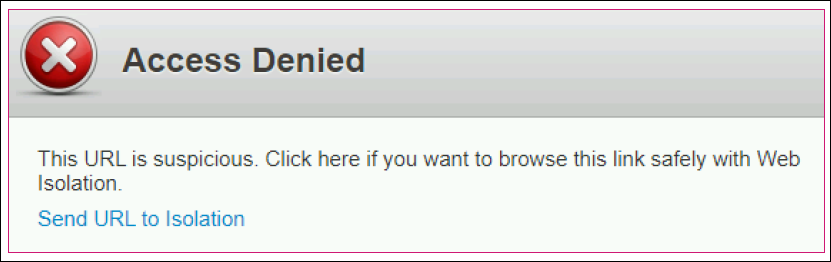 The link will not work in Preview mode as it requires an actual website URL to be sent from Forcepoint. Send an email through Forcepoint Email Security with a URL that will be detected as suspicious to trigger the response page. Clicking the link on the actual response page will launch the rewritten URL and send the original URL to browser isolation for safe viewing.
The link will not work in Preview mode as it requires an actual website URL to be sent from Forcepoint. Send an email through Forcepoint Email Security with a URL that will be detected as suspicious to trigger the response page. Clicking the link on the actual response page will launch the rewritten URL and send the original URL to browser isolation for safe viewing. -
To restore the block page back to the original, click on Revert to Default and then click Save.