Select the Security URL Category to ensure risky URLs are sent to Forcepoint RBI for isolation.
Steps
-
Select Security under URL Categories.
-
Select Modify matching URLs.
-
Select Rewrite URLs and link text labels with custom settings.
-
In the Rewritten URL field, enter the Neutralized URL and the parameter &url=%URI%.
An example for full URL: https://<mycompany>.rbi.forcepoint.net/loader?tenantId=<my_tenant_id>&url=%URI%
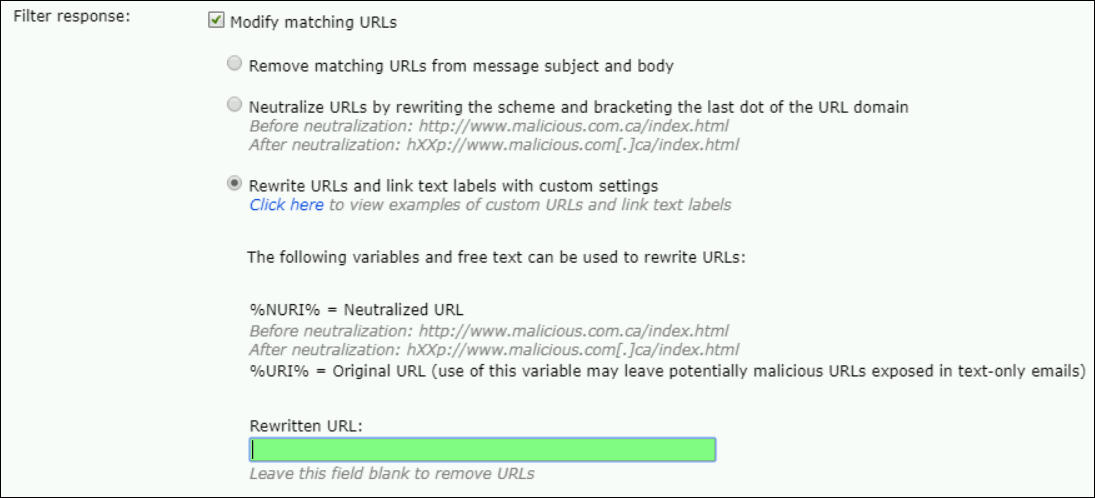
-
Click OK.
Now any URLs matching Security are rewritten with a URL that will send the original URL to Forcepoint RBI.