Adding a Role
Create custom roles using the Add Role widget.
- Sign in to Forcepoint ONE Platform.
- Select Admin from application waffle.
- From left navigation, select
 . Following screen is displayed:
. Following screen is displayed: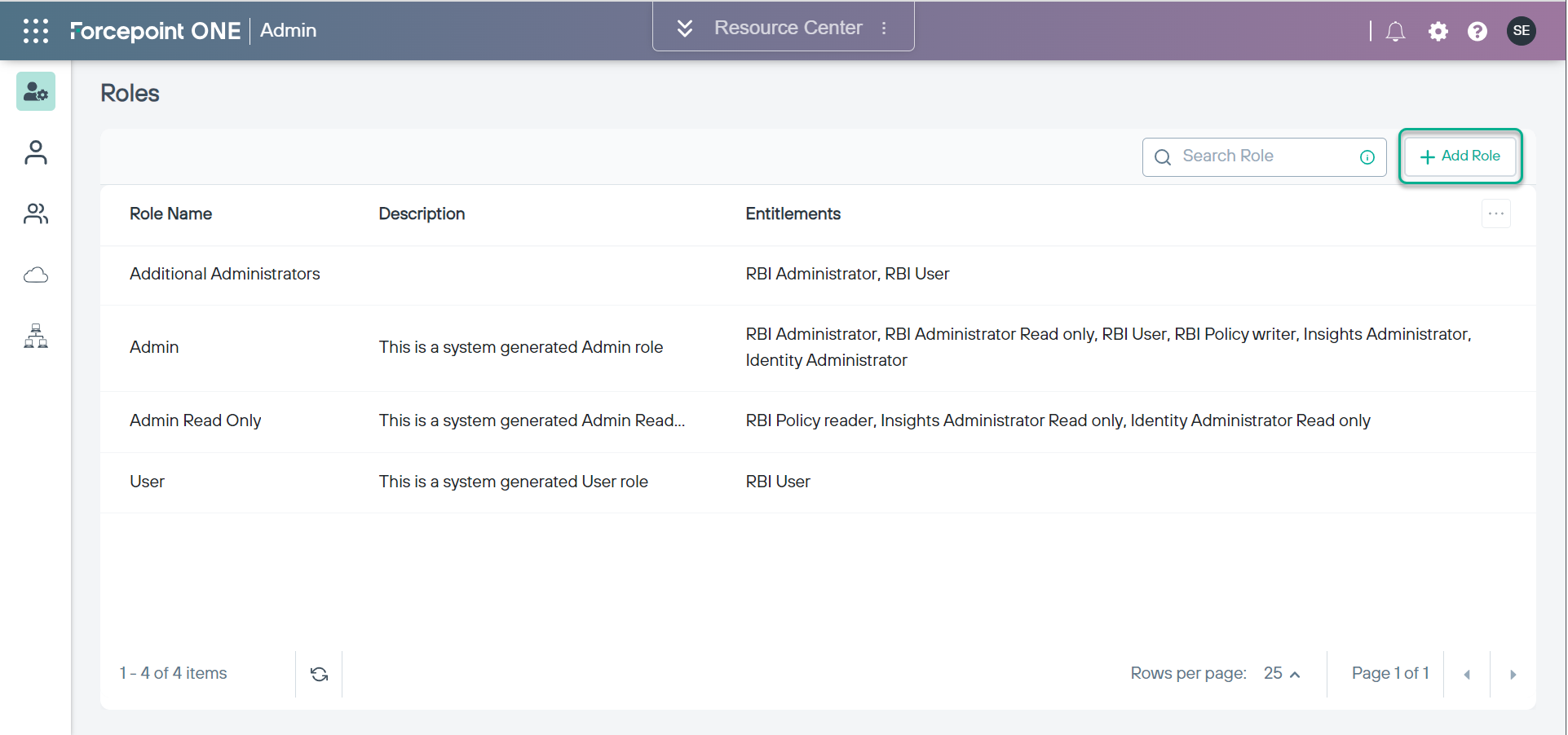
- Next, click + Add Role. Following screen is displayed:
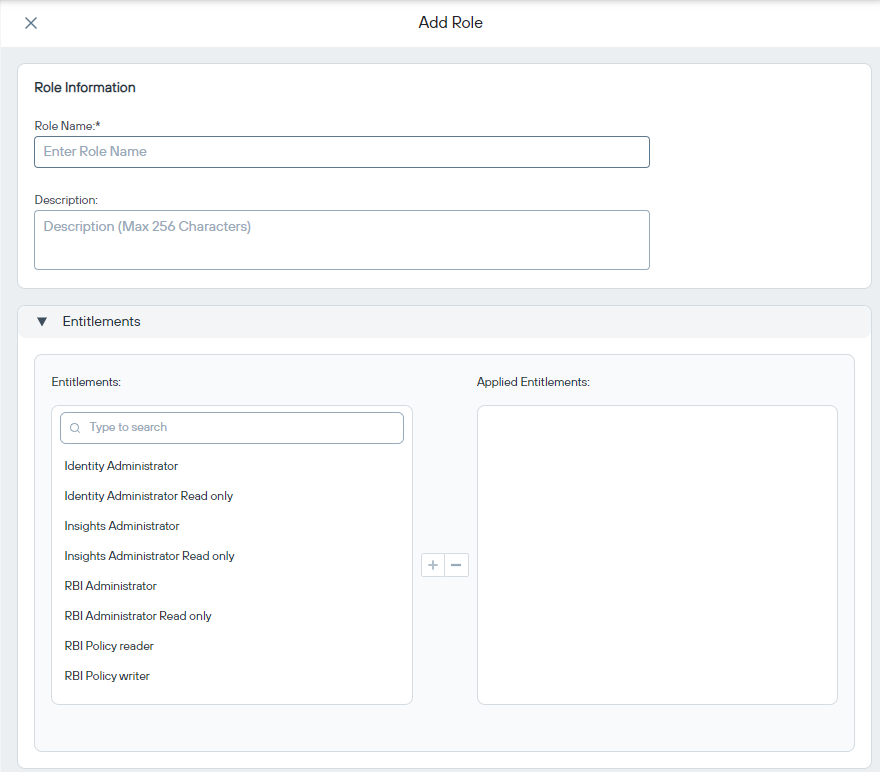
- Enter the following details:
- Role Name: Enter a name to be used to save the role.
- Description: Enter a brief description.
- Entitlements: Select the entitlements listed and add them to the Applied Entitlements column.
- Click Save.