Engine states
NGFW engines deployed in AWS are displayed on Forcepoint SMC, once the CloudFormation stack has been created in full. During the operations of the CloudFormation workflow, engines status will change as the configuration and setup process progresses.
Here is a list of the possible engine statuses, with explanation.
- Engines initial creation: NGFW engines deployed as EC2 instances have been created and have contacted the SMC.
- Engines waiting for configuration and policy upload: NGFW engines are waiting for policy upload after initial contact is completed. At this point, the AWS Lambda is not triggered yet.
- Engines have been configured and policy is being uploaded: At this point, the AWS Lambda has been triggered, and policy upload has started.
- Policy has been uploaded: After the policy is uploaded, it initially looks like it has not succeeded. This state is expected temporarily and will change to normal operating status.
The preceding image shows the first NGFW engine in an error state (even though the policy has been uploaded) while the second engine is still uploading.
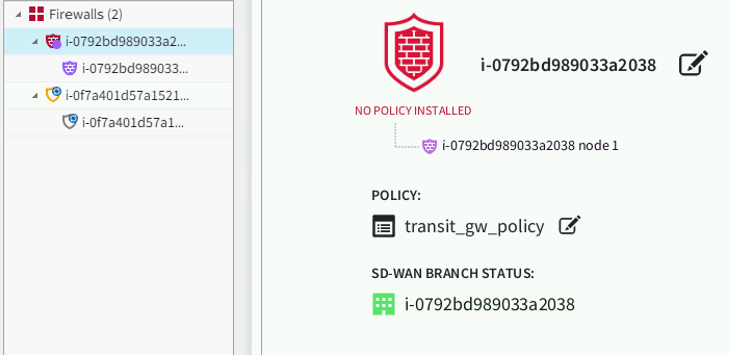
The following image shows the first NGFW engine has completed uploading the policy and is now in normal working status, while the second NGFW engine has now finished receiving the policy and appears in an error state. This state will change to green shortly after, and both engines will display no error.
- Engines are connected and traffic flows without problems: Both NGFW engines are connected and there are no errors.