Introduction
Both the graphical and command-line Directory Synchronization Clients produce log messages. Each message includes the:
- Time and date that the event occurred
- Logging level
- Configuration profile (if any) in use
- User logged in when the client was run
- The client component that is the source of the log message
To access the logging window in the Directory Synchronization Client, select .
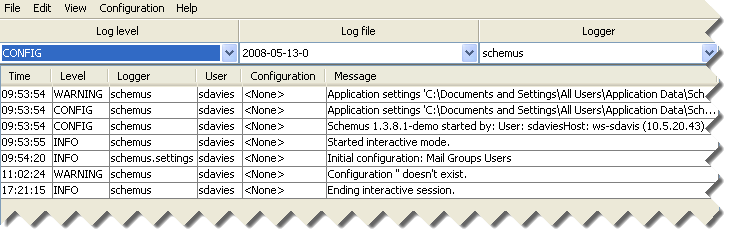
You can define the messages that you see in this window by selecting options from the drop-down lists:
- Log level sets the importance of displayed messages. Select one of the following:
Log Level Description SEVERE Error message from the Directory Synchronization Client. WARNING Warning message, for example if a file does not exist. INFO Information message, for example logging when you start or exit the Directory Synchronization Client. CONFIG Extended information message, for example logging the Directory Synchronization Client version details and user details on startup. FINE Detailed message, for example logging when you try to connect to an LDAP server. FINER More detailed than FINE, for example logging the selection you make from a drop-down list. FINEST More detailed than FINER, for example logging system properties. Note: The level of logging available depends on the log settings you have configured. For example, if you set the log detail to Lowest, only SEVERE and WARNING messages are available. For more information, see Configuring log settings.The Directory Synchronization Client displays messages for the option you select, and also all messages higher in the list than that option. For example, if you select INFO, the window also displays SEVERE and WARNING logging levels.
- Log file is the name of the directory that stores the log messages. This directory is in the root logging
directory:
Documents and Settings\All Users\Application
Data\DirSyncClient\application\logThe log file name comprises the year, month, day, and an extension, which is the number of the client instance that generated the message.
- Logger is the Directory Synchronization Client component that generated the message. The drop-down list allows you to restrict the displayed messages to a particular
component and its sub-components. For example, selecting dsc.sync shows messages from the components dsc.sync.source, dsc.sync.repository,
dsc.sync.repository.add, and dsc.sync.repository.remove. Selecting dsc.sync.source shows only messages from the dsc.sync.source component.
Component Description dsc All components dsc.settings Creation of new configuration entries or changes to existing configuration dsc.sync All synchronization operations dsc.sync.source Operations to the source repository (normally an LDAP server) dsc.sync.repository All modifications to the destination repository dsc.sync.repository.add Entries added to the destination repository dsc.sync.repository.remove Entries removed from the destination repository Click on a line in the message list to display any additional information at the bottom of the window.
Note: Messages with a level of INFO and higher importance are also logged to the application section of the event log.